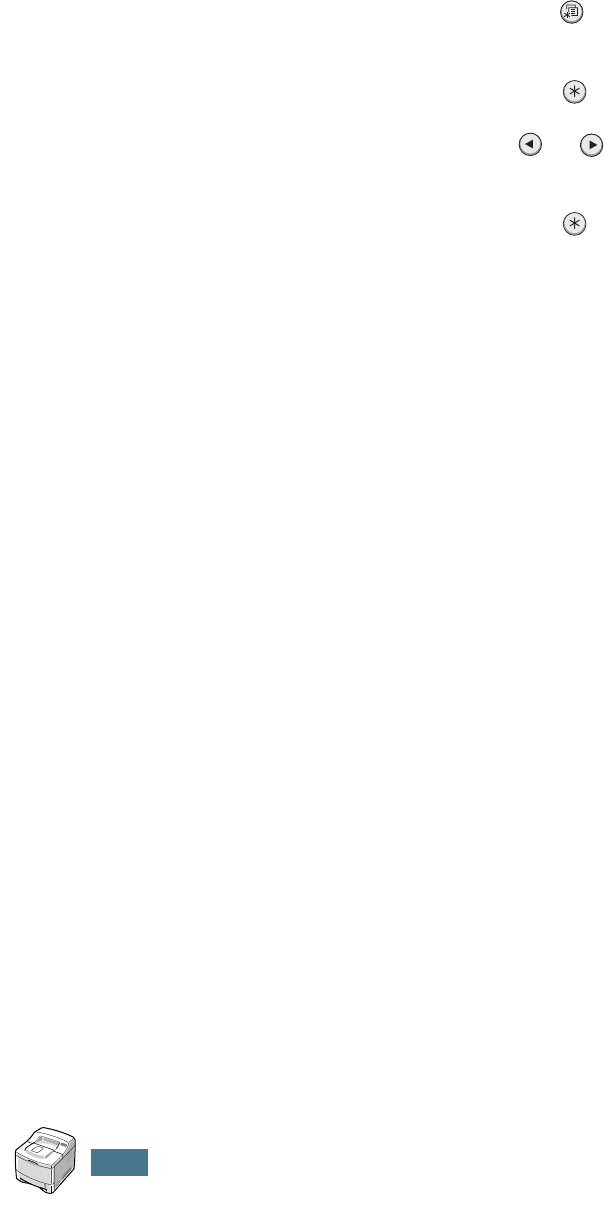
U
SING
Y
OUR
P
RINTER
ON
A
N
ETWORK
E.12
Restoring the Network Configuration
You can return the network configuration to its default settings.
1
Press the Menu button ( ) until you see “Network” on the
bottom line of the display.
2
Press the Enter button ( ) to access the menu.
3
Press scroll button ( or ) until “Default Set” displays
on the bottom line.
4
Press the Enter button ( ) to confirm the selection.


















