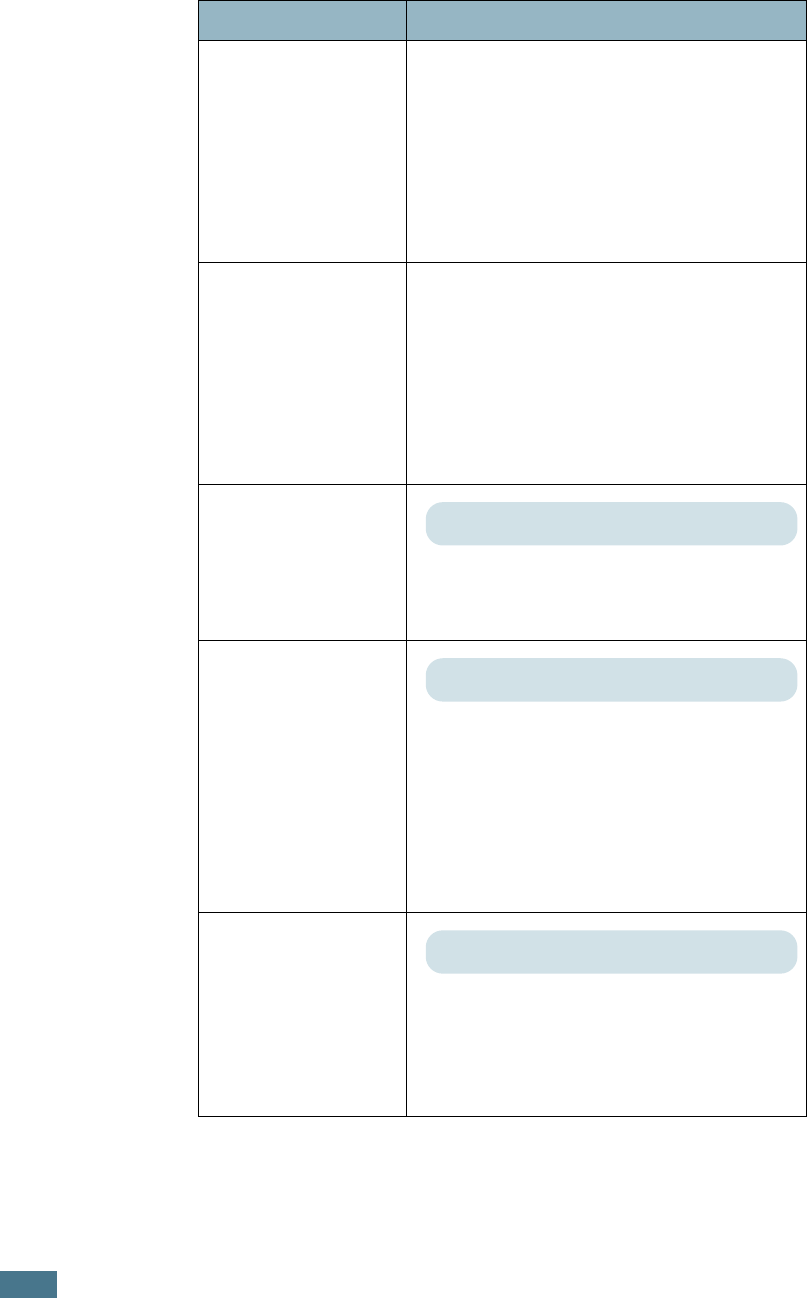
U
SING
THE
C
ONTROL
P
ANEL
3.20
Subnet Mask
You can set this item only when you set
IP Get Method
to
Static
. This item lets
you enter the subnet mask manually.
Press the scroll button to set the value of
the 1st byte between 0 and 255, and
then press the
Enter
button.
For the 2nd to the 4th byte, you can set
the value in the same way.
Gateway
You can set this item only when you set
IP Get Method
to
Static
. This item lets
you enter the gateway manually. Press
the scroll button to set the value of the
1st byte between 0 and 255, and then
press the
Enter
button.
For the 2nd to the 4th byte, you can set
the value in the same way.
AppleTalk
This item lets you select whether or not
you use the AppleTalk protocol. Select
On
to use the protocol
Netware
This item selects whether you want to
use the Netware protocol.
If you select
On
, you can access the
Config Netware
menu item.
In the
Config Netware
menu, you can
specify the frame type parameter used
on your network.
Config Netware
You can set this item only when you set
Netware
to
On
. This item lets you
select whether or not you set the frame
type parameter. Select
Yes
to select the
frame type.
Item Explanation
Values: On*, Off
Values: On*, Off
Values: Yes, No*


















