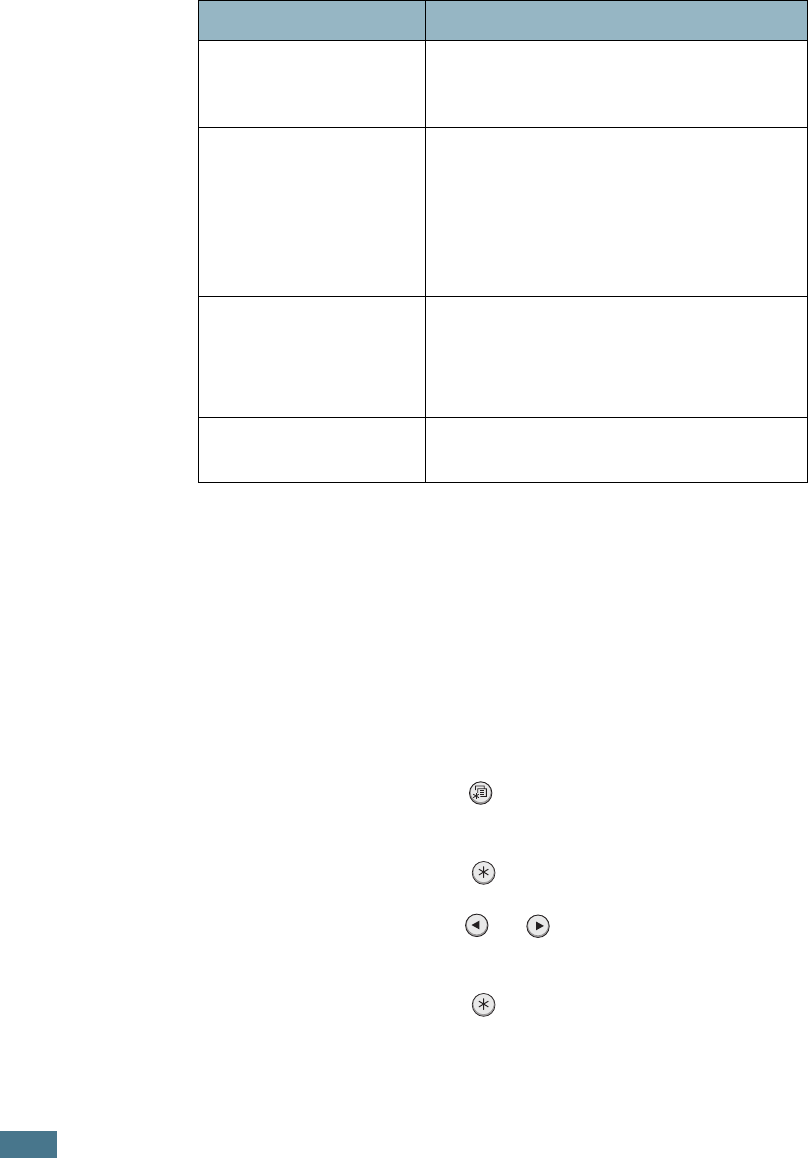
U
SING
Y
OUR
P
RINTER
ON
A
N
ETWORK
E.6
Configuring Network Parameters on the
Control Panel
Supported Operating Systems
• IPX/SPX: Internet Packet exchange/Sequenced Packet eXchange
• TCP/IP: Transmission Control Protocol/Internet Protocol
• DLC/LLC: Data Link Control/Logical Link Control
• DHCP: Dynamic Host Configuration Protocol
• BOOTP: Bootstrap Protocol
Printing a Network Configuration Page
The Network Configuration page shows how the network
interface card on your printer is configured. The default settings
enabled all parts which are suitable for most applications.
1
Press the Menu button ( ) until you see “Network” on the
bottom line of the display.
2
Press the Enter button ( ) to access the menu.
3
Press the scroll button ( or ) until “Print Net CFG”
displays on the bottom line.
4
Press the Enter button ( ).
The Network Configuration page prints out.
Item Requirements
Network Interface 10/100 Base-TX (standard for ML-2151N
and ML-2152W) or 802.11b Wireless LAN
(standard for ML-2152W)
Network Operating
System
• Novell NetWare 3.x, 4.x, 5.x
• Windows 95/98/Me, NT 4.0/2000
• Unix AT&T, BSD4.3, HP-UX, SUN OS,
SOLARIS, SCO
• Linux RedHat 6.0
• Macintosh OS 7.0 or higher
Network Protocols • Netware IPX/SPX
• TCP/IP, DLC/LLC on Windows
• Port9100 on Windows NT, Unix, Linux
• Apple EtherTalk (802.3)
Dynamic Addressing
Server
• DHCP, BOOTP


















