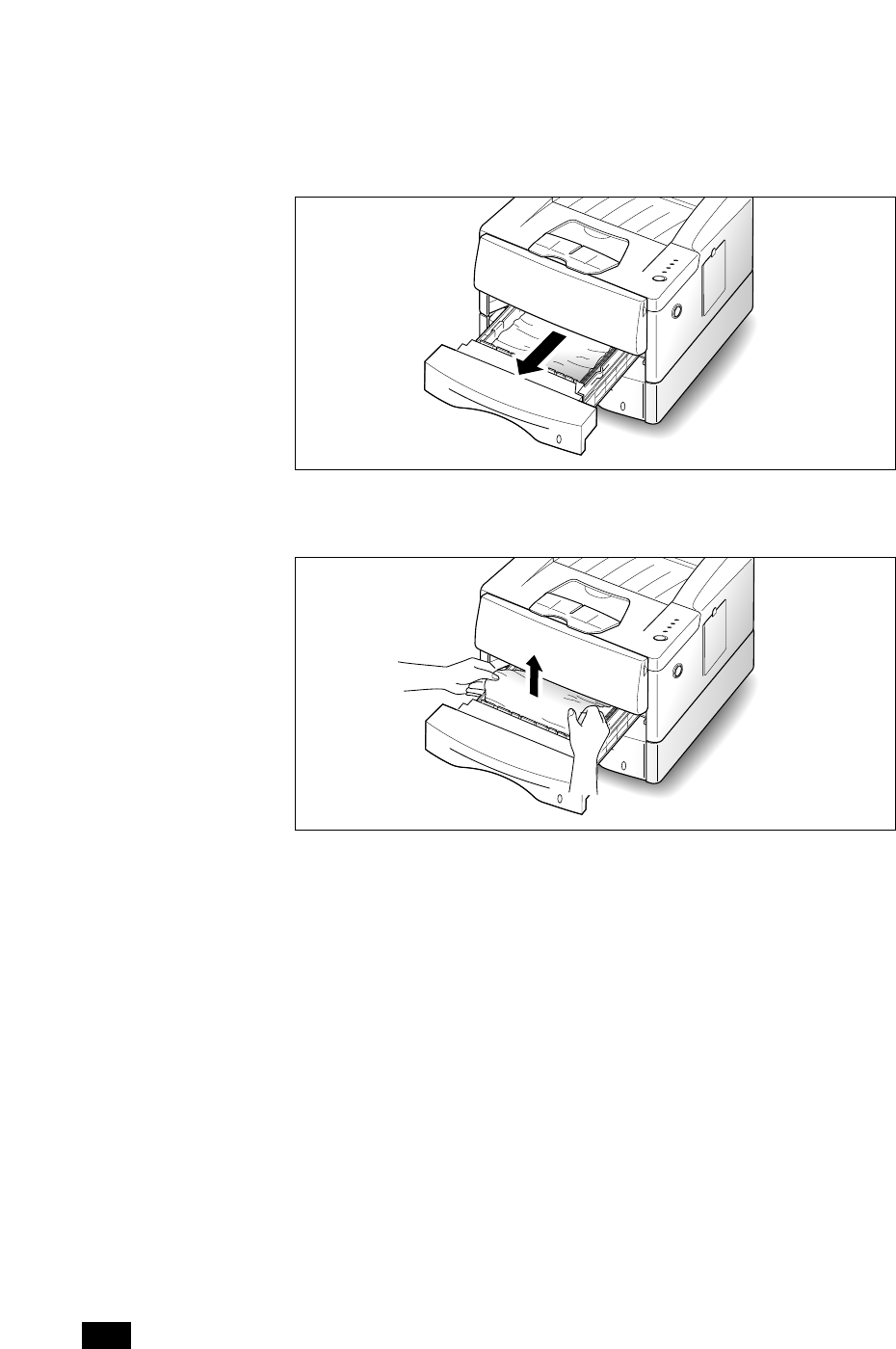
5. 6
Troubleshooting
Paper Jam in Option Cassette
1. Pull the upper paper cassette half way out of the printer.
2. If you see the paper jammed, pull the paper out.
3. Slide the upper cassette back into the printer.
Note: If a short piece is visible and you cannot grasp it, or if you do not see the
paper, the jam has occurred inside the option cassette. See the
following page.


















