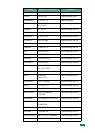ix
C. INSTALLING MACHINE OPTIONS
Installing Memory DIMM ................................................................. C.2
Removing a Memory DIMM ....................................................... C.4
Installing an Optional Tray .............................................................. C.5
Setting Tray 2 in the Printer Properties ....................................... C.7
D. SPECIFICATIONS
General Specifications .................................................................... D.2
Scanner and Copier Specifications ................................................... D.3
Printer Specifications ..................................................................... D.4
Facsimile Specifications .................................................................. D.5
Paper Specifications ....................................................................... D.6
Overview ................................................................................ D.6
Supported Sizes of Paper .......................................................... D.7
Guidelines for Using Paper ........................................................ D.8
Paper Specifications ................................................................. D.9
Paper Output Capacity .............................................................. D.9
Paper Storage Environment ...................................................... D.9