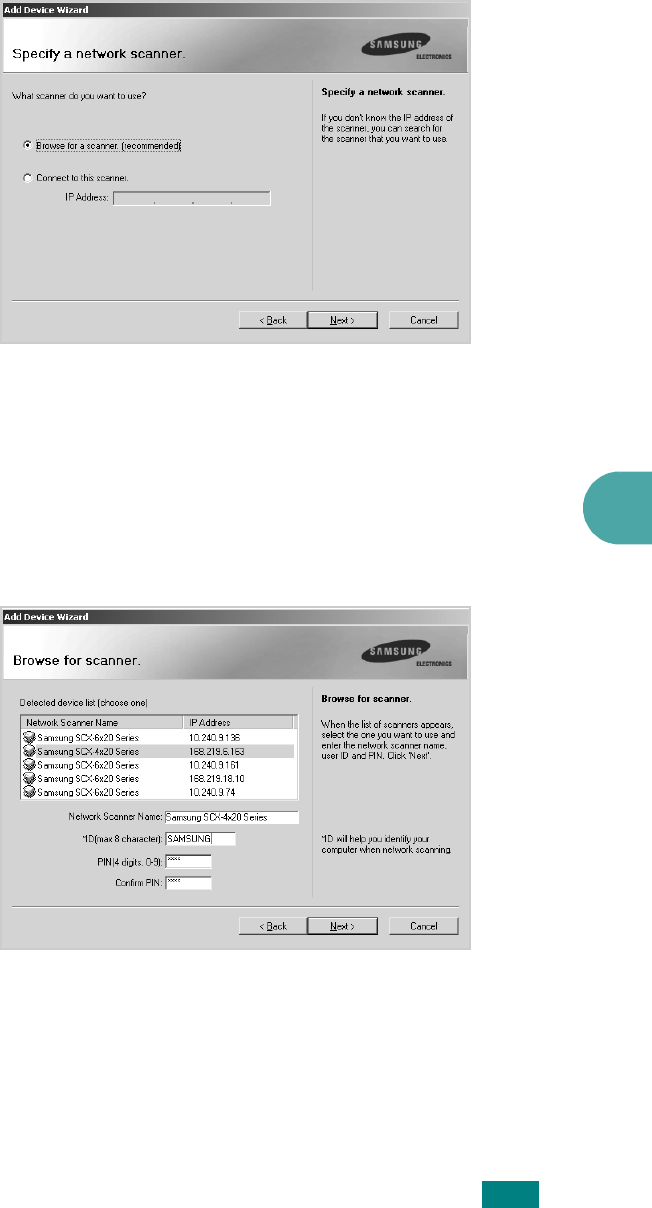
6
S
CANNING
6.13
4
Select
Browse for a scanner. (recommended)
, or
Connect to this scanner.
and enter an IP address for the
scanner, and click
Next
.
5
A list of scanners on your network appears. Select your
machine from the list and enter the ID and PIN (Personal
Identification Number) you will use. Click
Next
.
• For scanner's name, the model name of scanner you
chose will be entered and changeable by users.
• You can enter an ID of up to 8 characters. The first
character must be a letter.
• The PIN must be 4 digits.
6
You have added your machine to the network. Click
Finish
.
Your machine appears on the Samsung Network Scan
Manager window and you can now scan through the
network.


















