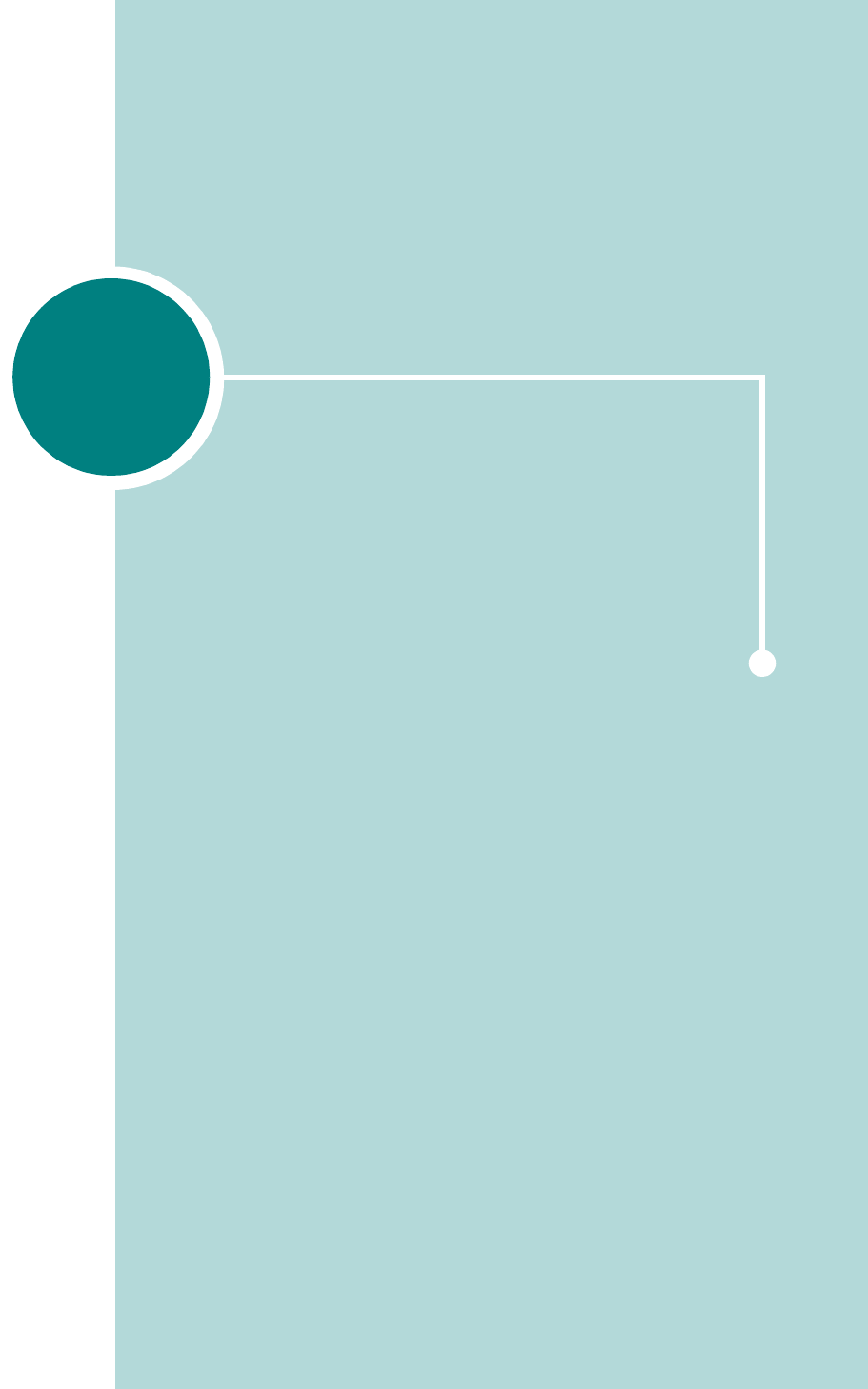
2
GETTING STARTED
This chapter gives you step-by-step instructions for
setting up your machine.
This chapter includes:
• Setting Up Your Machine
Unpacking
Installing the Toner Cartridge
Loading Paper
Making Connections
Turning the Machine On
• Setting Up the Machine System
Changing the Display Language
Setting the Machine ID
Setting the Date and Time
Setting the Paper Size and Type
Setting Sounds
Using the Save Modes
• Installing Software
About Samsung Software
Installing Samsung Software in Windows
Repairing Software
Removing Software
Using the Printer Settings Utility


















