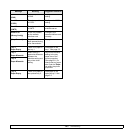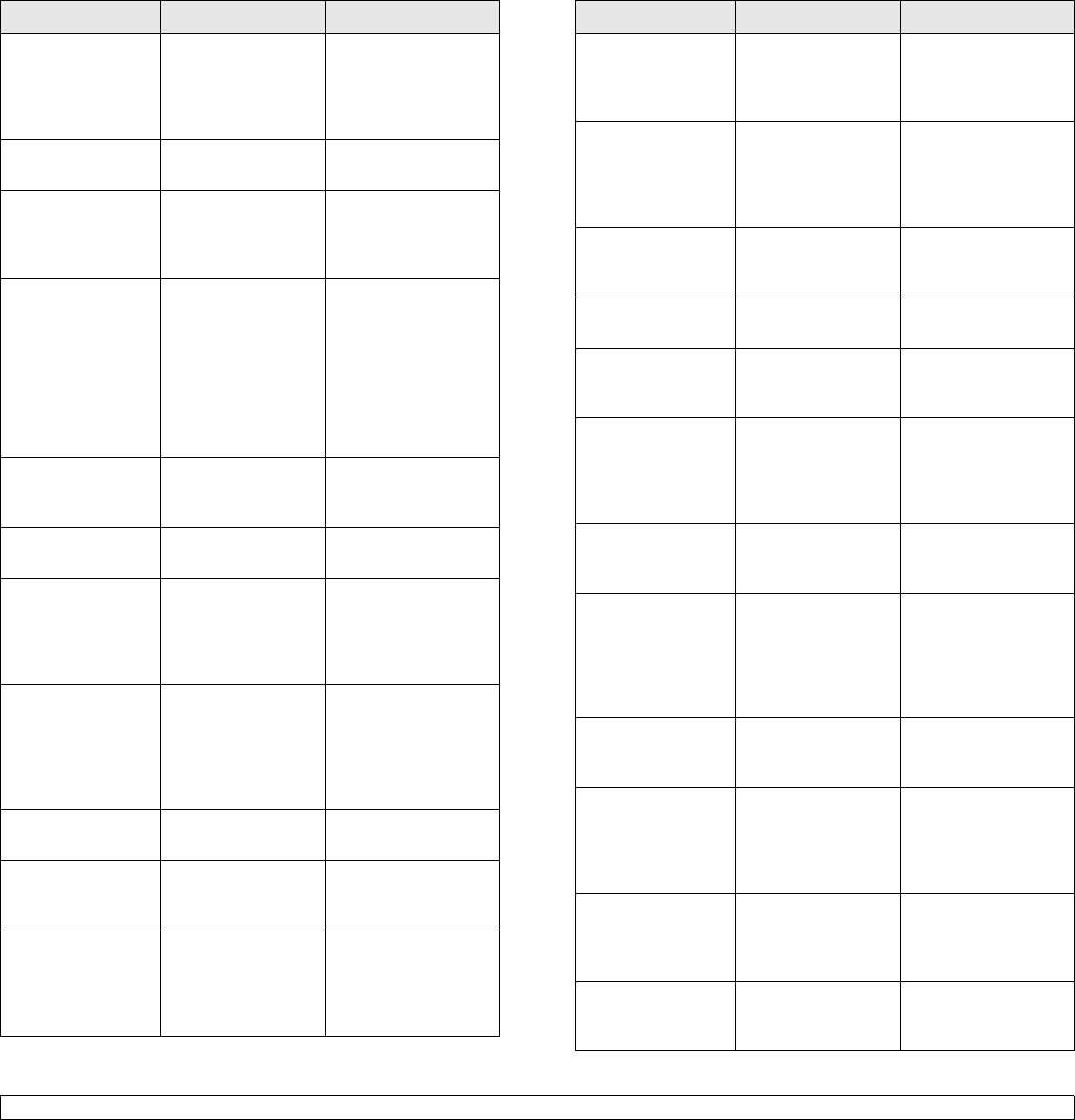
14.8 <
Troubleshooting>
LSU Hsync Error
Cycle Power
A problem has
occurred in the LSU
(Laser Scanning
Unit).
Unplug the power
cord and plug it back
inches. If the problem
persists, please call
for service.
Main Motor
Locked
There is a problem
in the main motor.
Open and then close
the front cover.
Mail Exceeds
Server Support
The mail size is
larger than the
supported size by
SMTP server.
Divide your mail or
reduce the resolution.
Memory Full The memory is full. Delete unnecessary
fax jobs and
retransmit after more
memory becomes
available.
Alternatively, split the
transmission into
more than one
operation.
MP Tray
Paper Empty
There is no paper in
the multi-purpose
tray.
Load paper in the
multi-purpose tray.
See page 5.6.
Network Error There is a problem
with the network.
Contact your network
administrator.
[No Answer] The receiving fax
machine has not
answered after
several redial
attempts.
Try again. Make sure
that the receiving
machine is
operational.
Not Assigned The one-touch dial
or speed dial
number you tried to
use has no number
or email address
assigned to it.
Enter the number or
email address
manually using the
number keypad or
store the number or
address.
[No Paper]
Add Paper
The paper in the tray
has run out.
Load paper in the
tray. See page 5.5.
One Page is
Too Large
Single page data
exceeds the
configured mail size.
Reduce the resolution
and try again.
Open Heat Error
Cycle Power
There is a problem
in the fuser unit.
Unplug the power
cord and plug it back
in. If the problem
persists, please call
for service.
Message Meaning Suggested solutions
Operation Not
Assigned
You are in the Add
Page/Cancel Job
operation, but there
are no jobs stored.
Check the display to
see if there are any
scheduled jobs.
Over Heat Error
Cycle Power
There is a problem
in the fuser unit.
Unplug the power
cord and plug it back
in. If the problem
persists, please call
for service.
Paper Jam 0
Open/Close Door
Paper has jammed
in the feeding area
of the tray.
Clear the jam. See
page 14.2 and
page 14.3.
Paper Jam 1
Open/Close Door
Paper has jammed
in the fuser area.
Clear the jam. See
page 14.4.
Paper Jam 2
Check Inside
Paper has jammed
in the paper exit
area.
Clear the jam. See
page 14.4.
Power Failure Power has turned off
then on and the
machine’s memory
has not been back
up.
The job which you
were trying to do
before the power
failure must be
completely re-done.
Replace Drum The drum cartridge
is at the end of its
life.
Replace the drum
cartridge. See page
13.5.
Retry Redial? The machine is
waiting for a
specified time
interval to redial a
previously busy
station.
You can press OK to
immediately redial, or
Stop/Clear to cancel
the redial operation.
Scanner locked The scanner module
is locked
Unlock the scanner
and press Stop/
Clear.
Self Diagnostic
LSU
The LSU (Laser
Scanning Unit) in
your printer is
checking some
problems detected.
Please wait a few
minutes.
Self Diagnostic
Temperature
The engine in your
machine is checking
some problems
detected.
Please wait a few
minutes.
Send Error
(AUTH)
There is a problem
in SMTP
authentication.
Configure the
authentication setting.
Message Meaning Suggested solutions