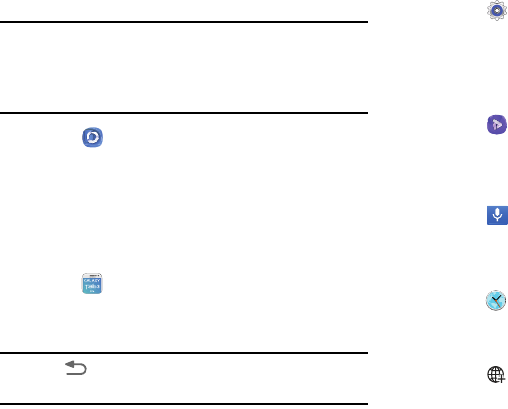
97
Samsung Link
Samsung Link allows users to share their in-device media
content with other external devices using DLNA certified™
(Digital Living Network Alliance) Devices.
Important!
You must first connect both of your communicating
devices to the same Wi-Fi and be using an active/
registered Samsung account prior to using this
application.
Ⅲ
Touch
Samsung Link
.
Screen Saver
When your tablet screen automatically times out, instead of a
blank screen, enable the Galaxy Tab 3 Lite Screen Saver—
an action-packed video tour of all the fantastic features that
you will find on your Galaxy Tab 3 Lite.
1. Touch
Screen Saver
.
2. Follow the on-screen instructions to set up
Screen Saver.
Tip:
Touch
Back
to stop the Screen Saver video even if
Enable Touch to Stop is enabled.
Settings
Configure your device to your preferences.
For more information, refer to “Settings” on page 99.
Ⅲ
Touch
Settings
.
Video Player
View and manage videos stored on your tablet.
For more information, refer to “Video Player” on page 65.
Ⅲ
Touch
Video
.
Voice Search
Use voice commands to search the web with Google.
Ⅲ
Touch
Voice Search
.
World Clock
View the date and time in any time zone.
1. Touch
World clock
.
A map of the world displays with the locations you
have added flagged.
2. Touch
Add
to add a city to display.
A list of world cities displays in landscape mode.


















