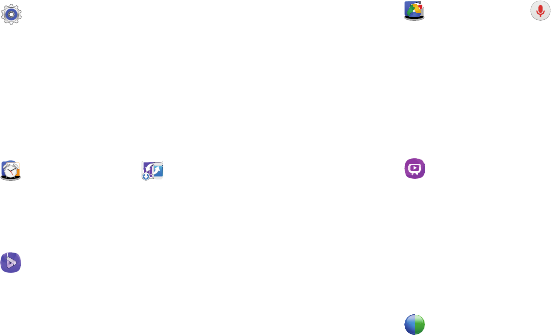
101
Settings
Configure your device to your preferences.
Ⅲ
Touch
Settings
.
For more information, refer to “Settings” on page 103.
SideSync 3.0
SideSync is a new PC-Mobile solution that enables the
screens, windows, and data to be shared easily between a
PC and Samsung Android Device.
Ⅲ
Touch
Samsung
folder ➔
SlideSync 3.0
.
Video
Use this application to play video files.
Ⅲ
Touch
Video
.
For more information, refer to “Video” on page 67.
Voice Search
Use this application to search web pages by speaking.
1. Touch
Google
folder ➔ Voice Search.
2. Speak a keyword or phrase when Speak now appears
on the screen.
WatchON
Enjoy all of your favorite movies and TV shows with
WatchON.
Ⅲ
Touch
WatchON
.
For more information, refer to “WatchON” on page 55.
WebEx
Schedule, host, and attend meetings. View shared content
and see who's in the meeting. Meet face-to-face with two-
way video. Join Cisco WebEx Training Center meetings.
Ⅲ
Touch
WebEx
.


















