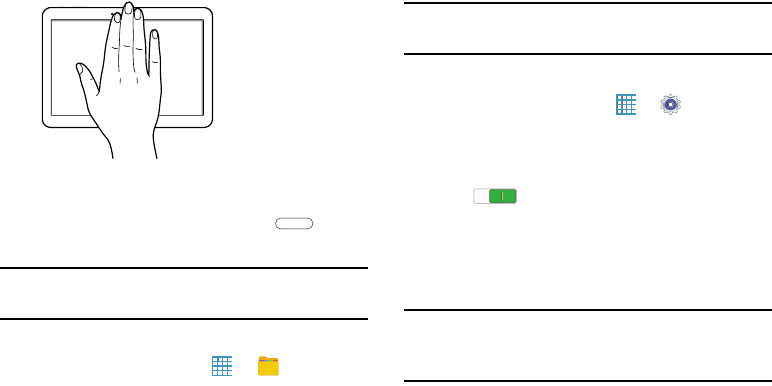
Understanding Your Device 24
Covering
Cover the screen with a palm to pause media playback.
Capturing Screenshots
Ⅲ
Press and hold the
Power/Lock Key
and
Home
to
capture and save an image of the current screen.
Note:
A copy of the screenshot is automatically saved to the
clipboard.
To view the screen shots:
1. From a Home screen, touch
➔
My Files
.
2. Touch
Categories
➔
Images
.
3. Touch a screen capture file to display it.
Multi Window
Multi task by using up to four applications at the same time.
Note:
Only applications displayed on the Multi window panel
can be used with the Multi window feature.
Activate Multi Window
1. From a Home screen, touch
➔
Settings
➔
Device
tab.
2. Touch
Multi window
.
3. Touch the
OFF / ON
button to turn Multi window
ON .
4. If desired, touch
Open in multi window view
to
automatically view content in Multi window when you
open files from My Files or Video player, or attachments
from email and messages.
Note:
You can also activate Multi window from the Notification
Panel. For more information, refer to “Notification Panel”
on page 27.


















