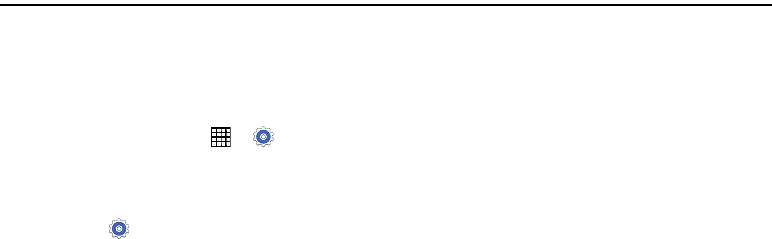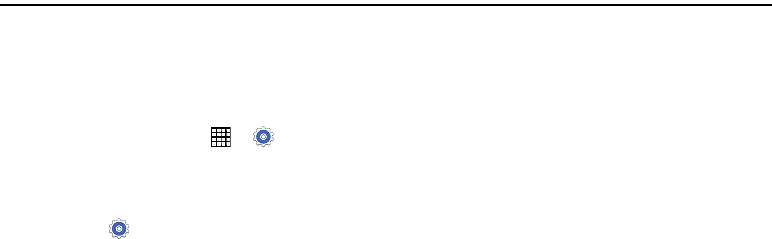
Settings 97
Section 7: Settings
About Settings
Use this application to configure the device, set application
options, and add accounts.
Accessing Settings
Ⅲ
From a Home screen, touch ➔ Settings.
– or –
From any screen, touch the top of the screen and
swipe downward, to display the Notification Panel, and
then touch Settings. For more information, refer to
“Notification Panel” on page 22.
The Settings screen displays.
Settings Tabs
The Settings are divided into four main groups. When the
Settings screen displays, the following four tabs are located
at the top of the screen.
Connections
Control your device’s wireless connections. For more
information, refer to “Connections” on page 98.
Device
Personalize your device, including sounds and the display,
accessibility, and input. For more information, refer to
“Device” on page 104.
Controls
Access settings to configure Language and input,
Voice control, Motions, Palm motion, and Smart screen. For
more information, refer to “Controls” on page 114.
General
Create and modify your accounts (such as, Email, Google
Account, Samsung Account, and so on). Manage security,
location services, storage, and other features of the device.
For more information, refer to “General” on page 120.