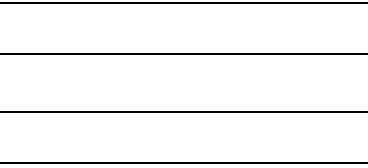
134
Note: You must have installed a memory card containing
encrypted certificates to use this feature.
6. Touch Clear credentials to erase the credential
contents from the device and reset the password.
Note: This setting only appears if you have installed
encrypted certificates.
About Device
View information about your device, including status,
legal information, hardware and software versions, and
battery use.
1. From the Settings screen, touch General tab ➔
About device.
2. Touch items to view details:
• Software update: Connect to the network and
download new software updates for your device, if
available.
•Status: View Battery status, Battery level, IP address,
Wi-Fi MAC address, Bluetooth address, Ethernet MAC
address, Serial number, Up time, and Device status.
• Legal information: Touch an option to display Open
source licenses, Google and Samsung legal
information, and Privacy Alert.
• Device name: Enter the name for your device.
(The default is the model number.)
• Model number: Display your device’s model number.
• Android version: Display the Android version of your
device.
• Kernel version: Display the kernel version of your
device.
• Build number: Display your device’s build number.
• SE for Android status: Display Security
Enhancements for Android status information.


















