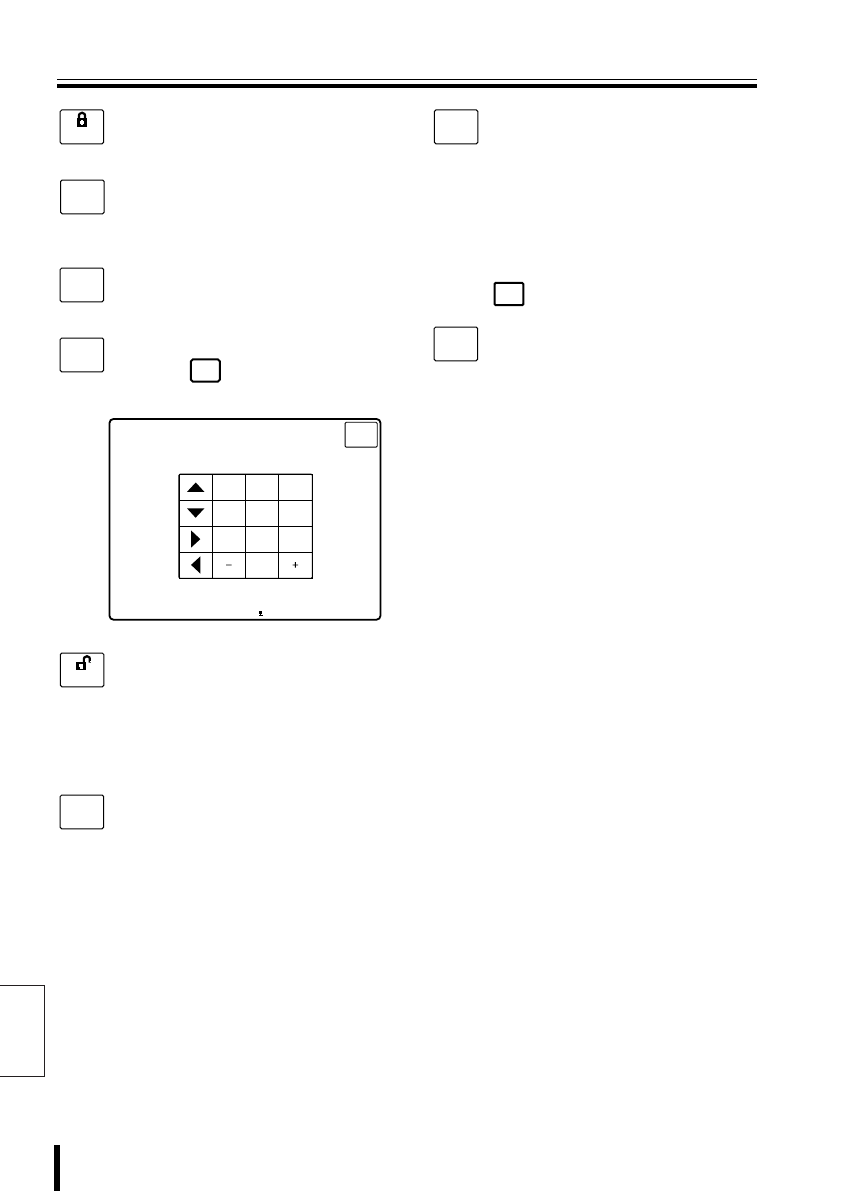
English
35 Operation
Hard Disk Digital Recorder (DVR) Operation
(Continued)
Security lock button
Press to engage a security lock on
hard disk digital recorder operation.
Camera sequence button
This automatically switches the
monitored live image. Press again to
cancel.
Menu button
Press to display the hard disk digital
recorder menu.
Ten-key screen switch button
Press the button to return to the
Menu screen.
Security cancel button
Press to cancel a security lock on a
hard disk digital recorder. When an
operation button is pressed,
“SECURITY LOCKED !” is displayed
on the monitor, and a password is
requested. Enter the password.
Audio button
This switches the audio output
channel.
Copy button
Image recorded in the normal
recording area and the alarm
recording area can be copied to a
backup area or onto a CompactFlash
card.
Play back the recording area to copy,
and pause it.
To return to the Main Menu, press the
button.
Screen display button
• Press to exit the Main Menu or the
Sub Menu.
• When pressed during recording,
playback, or stop, the monitor
display position cycles through top
display, bottom display, and no
display.
LOCK
SEQUENCE
MENU
TO
10 KEY
esc
esc
1 2 3
4 5 6
7 8 9
0
Esc to exit
Esc to exit
CAM 1 DVR 1
CAM 1 DVR 1
UNLOCK
AUDIO
COPY
COPY
EXIT/OSD


















