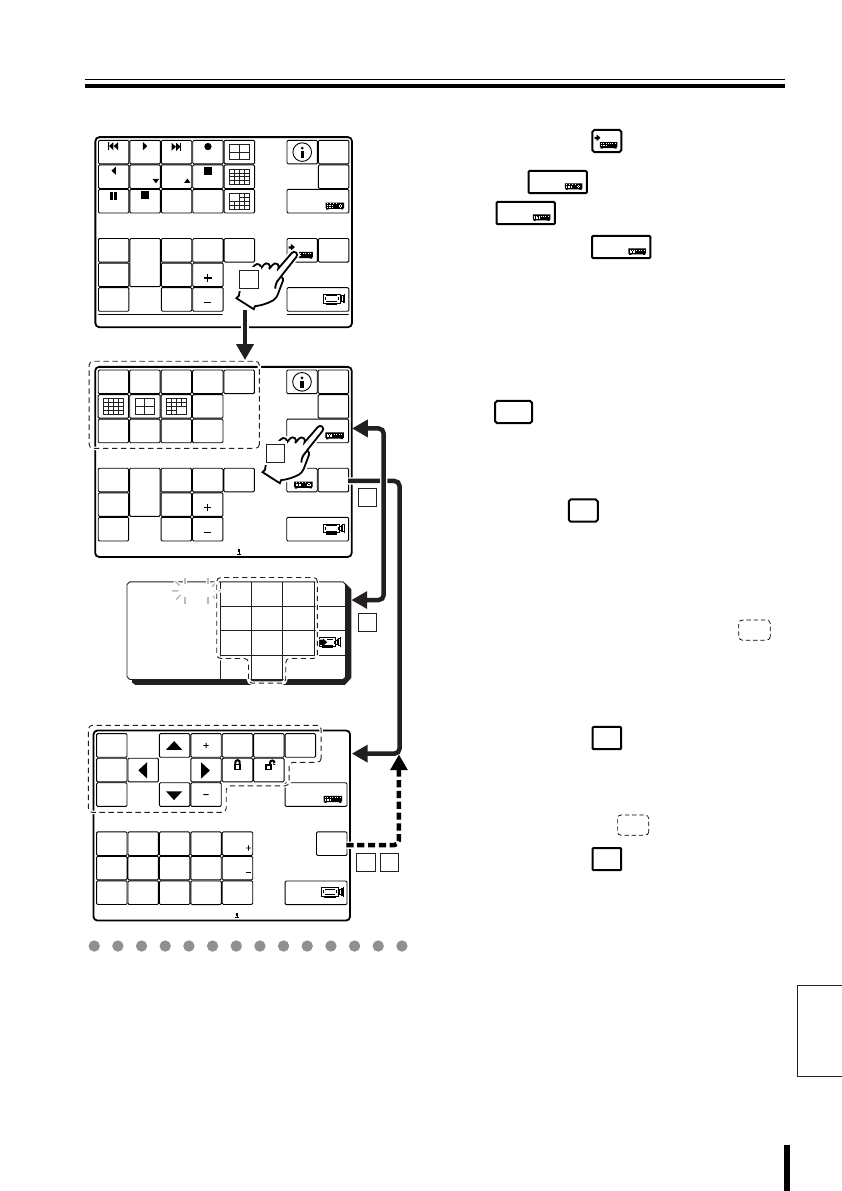
English
Operation 36
Multiplexer (MUX) operation
Note: Some operation buttons may not be
operable, depending on the connected
equipment.
1
Press the button.
The button changes to
.
2
Press the button.
The address input screen appears, and
Datum “00000” will flash.
3
Use the ten-key pad to enter
the multiplexer address
(Example: 1), then press the
button.
The Datum changes to “00000”, and the
MUX address in the message display is
“1”.
Press the button to return to the
Main Menu screen.
The address input screen disappears,
and the menu screen appears.
4
Basic multiplexer operation
Press a button inside the
on the Menu screen.
This enables basic operation of the
multiplexer.
5
Press the button for
detailed multiplexer operation.
The Sub Menu is displayed. Press a
button inside the .
6
Press the button.
Returns to the Menu screen.
MENU
MENU
POWER
ON/OFF
MENU
RESET
TO MAIN
SCREEN
ADDRESS ?
AWB
SET
AUX
ON
BLC
ON
ELS
ON
L-L
PHASE
L-L
PHASE
ELS
OFF
BLC
OFF
AUX
OFF
AWB
RESET
PRESET
MEMORY
ZOOM
PRESET
ON
ZOOM
PRESET
OFF
NEXT
BACK
LOCK UNLOCK
ADDRESS ?
MUX
CLOCK
ADJUST
CAM 1 MUX 1
CAM 1 MUX 1
CODE
SEQ
ON
PA N
ON
TOUR
ON
SEQ/
PAN/
TOUR
OFF
ONE PUSH
AF
FOCUS
FAR
FOCUS
NEAR
IRIS
CENTER
GO TO
PRESET
TO SUB
SCREEN
SYSTEM
SETUP
MAP
ENTER
IRIS
IRIS
ADDRESS ?
MUX
DVR
ADDRESS ?
SPOT
MON.
1
SPOT
MON.
2
SPOT
MON.
3
SPOT
MON.
4
MAIN
MONITOR
LIVE
STILL
ZOOM
SEQUENCE
VCR
esc
del
enter
123
456
78
.
0
9
Datum: 00001
00000
Accept.values
Max 00100
00100
Min 00001
00001
Digit
Mux nr.
CAM 1 DVR 1
CAM 1 DVR 1
ALARM
PLAY
R PLAY
RECALARM
PLAY STOP
PLAY
SPEED
REC STOP
SEQ
ON
PA N
ON
TOUR
ON
SEQ/
PAN/
TOUR
OFF
ONE PUSH
AF
FOCUS
FAR
FOCUS
NEAR
IRIS
CENTER
GO TO
PRESET
TO SUB
SCREEN
SYSTEM
SETUP
MAP
ENTER
PLAY
SPEED
IRIS
IRIS
ADDRESS ?
DVR
MUX
ADDRESS ?
STILL
TIMER
ON/OFF
CLOCK
ADJUST
CAM 1 MUX 1
CAM 1 MUX 1
4 6
<Sub Screen>
1
2
3
5
MUX
ADDRESS ?
DVR
ADDRESS ?
MUX
ADDRESS ?
MUX
enter
esc
TO SUB
SCREEN
TO MAIN
SCREEN


















