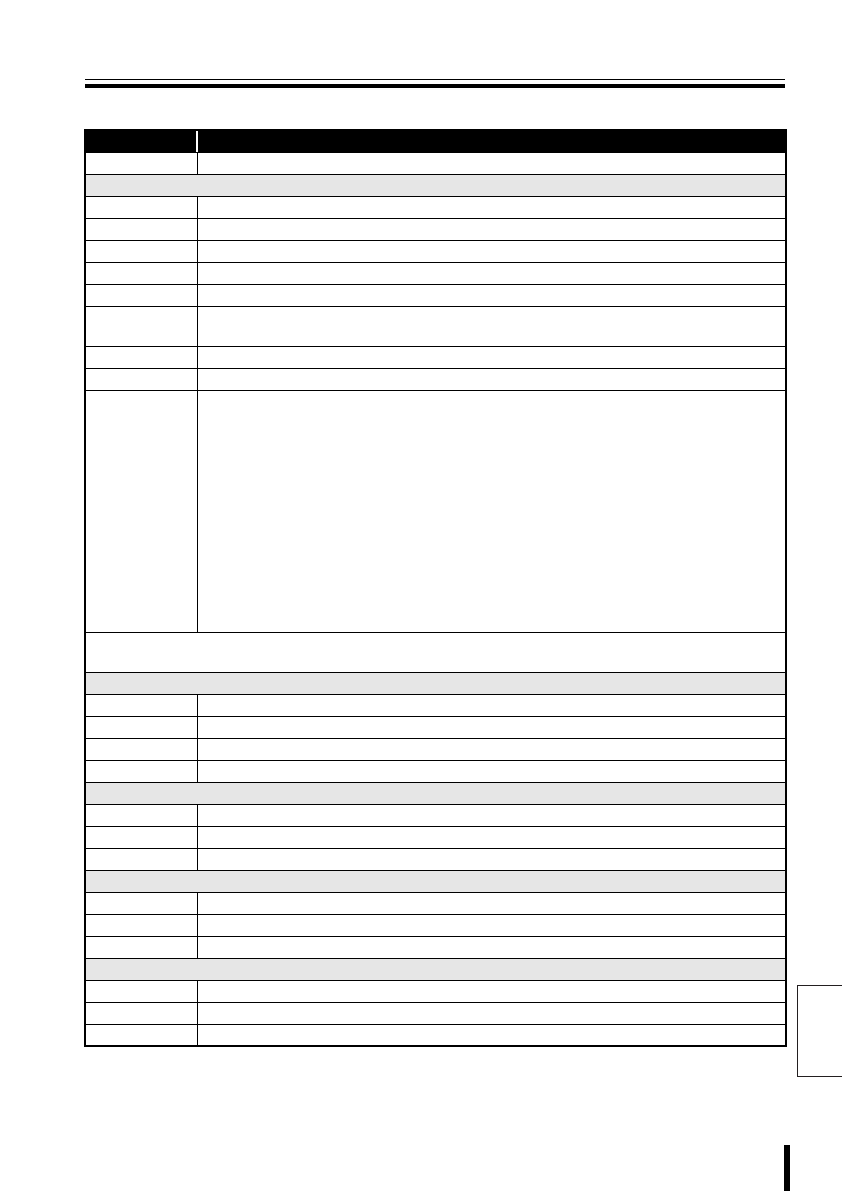
English
Others 92
Appendix
b
bb
b PELCO
Code Function
0 Pan 0 position
SPEED CURVES
11 First speed curve (speed values: 1, 5, 10, 20, 30, 45, 63).
12 Second speed curve (speed values: 1, 10, 20, 30, 40, 50, 63).
13 Third speed curve (speed values: 10, 15, 20, 25, 30, 45, 63).
14 Fourth speed curve (default setting) (speed values: 29, 37, 45, 50, 55, 59, 63).
15 Fifth speed curve (speed values: 10, 15, 20, 30, 40, 50, 63).
16
Sixth speed curve (Can be user customized, but has default settings:
10, 15, 20, 30, 55, 100, 255). (*)
8XXX X= 000 – 255: Speed value (*)
900X X= 1 – 7: Speed number. Values can be allocated.
910X X= 1 – 7: Dome camera operation test at No. X uniform speed.
To stop the test, move the joystick.
Example:
“8007”: Speed value equal to 7 (X=007)
“9001”: The 7 speed value is allocated to Speed No. 1 (X=1).
... Writes speed value into speed No. 2, 3, 4, 5, 6, etc.
“8138”: 138 (X=138) speed value
“9007”: Allocates speed value 138 to speed No. 7 (X=7).
To test speed No. 7 next:
“9107”: Dome camera moves at uniform speed of 138 (X=7).
“16”: Hereafter, whenever the joystick is moved, the dome camera moves at
the speed allocated to the sixth speed curve (X=16).
(*) The Pelco D protocol accepts a value of 63 at maximum speed. Correct operation is not
guaranteed when set at a higher speed.
ZONE
20 Begins zone scan.
21 Ends zone scan.
10X X= 1 – 8: Sets beginning of zone.
20X X= 1 – 8: Sets end of zone.
LENSES
40 Auto-focus ON
41 Auto-focus OFF
42 Automatically turn auto-focus ON
AUTOIRIS
50 Auto iris ON
51 Auto iris OFF
52 Automatically turn auto iris ON
ON SCREEN INFORMATION
60 Automatic gain control device ON
61 Automatic gain control device OFF
62 Automatic gain control device AUTO


















