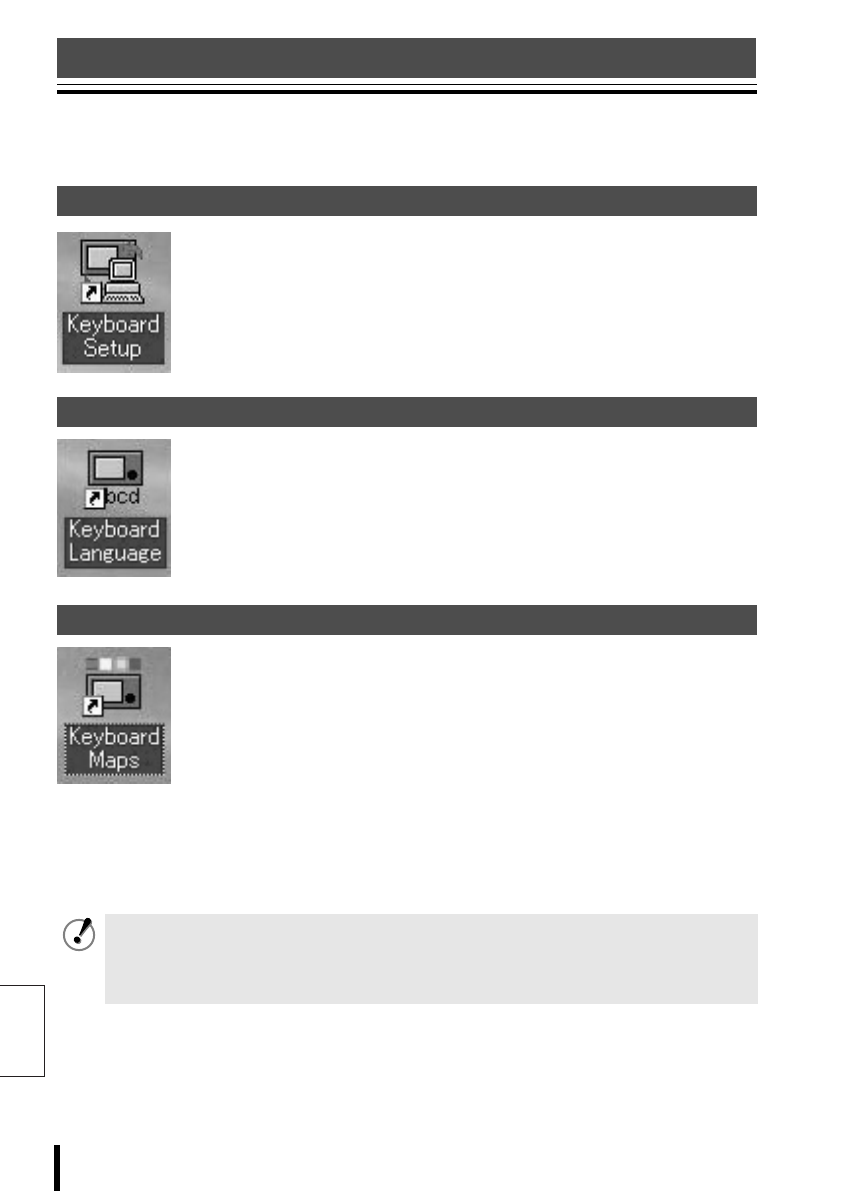
English
59 Software
Software Configuration
Use the software on the provided CD-ROM to perform various settings for this unit on
your PC.
System setup for this unit are performed on the PC. The setting contents
can be saved on the PC, making it efficient to manage differing settings,
set one setting on multiple system controllers, or apply the same
settings to all units.
This allows creating new display languages for the unit, or changing
individual words as desired.
By creating the screen graphics environment as desired, including the
opening screen and the operation screen button placement, the
operation screen can be simplified or operation can be restricted,
depending on the usage environment.
b
bb
b Operating Environment
• PC equipped with a serial port
• OS: Windows 9x/2000/XP
System Setup (Setup) P61
Language Setup (Language) P68
Graphics Environment Setup (Maps) P71
When the software font is not displayed in the correct location, or the icon size is too
big or too small, check that the PC (Windows) is using the following settings.
• Display colors: 256 or more
• Font size: Normal 100%


















