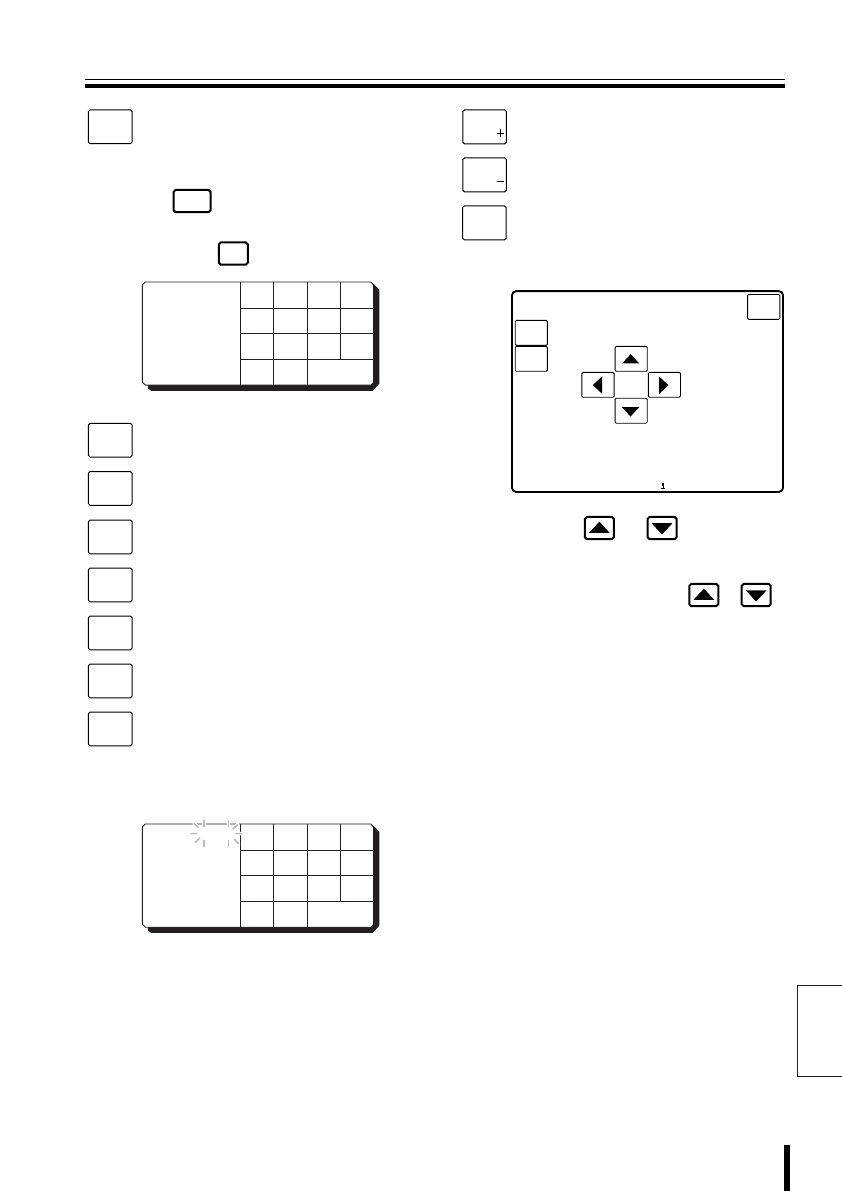
English
Operation 40
Dome Camera/Zoom Camera Operation
Turns OFF other functions.
The ten-key pad screen is displayed
on the menu display.
Select the function number, and press
the button.
To return to the previous screen,
press the button.
Sets zoom to max telefocus.
Sets zoom to max wide.
Turns ON backlight compensation.
Turns OFF backlight
compensation.
Turns ON electronic shutter.
Turns OFF electronic shutter.
Sets special codes.
The ten-key pad screen is displayed
on the menu display.
Enter the special code. See special
code chart. (P89)
Adjusts phase synchronization
toward +.
Adjusts phase synchronization
toward –.
Starts menu setup.
The menu setup buttons are
displayed on the menu display.
Perform setup operations.
Note: Using the or button during
dome camera (VCC-9000) operation
will cancel cursor control. Use the jog
dial for cursor operation ( / )
on this menu screen.
AUX
OFF
enter
esc
esc
del
enter
123
456
78
.
0
9
Datum: 00000
00000
00000
Accept.values
Max 00016
00016
Min 00001
00001
AUX: Digit
Aux (Rst) nr.
ZOOM
PRESET
ON
ZOOM
PRESET
OFF
BLC
ON
BLC
OFF
ELS
ON
ELS
OFF
CODE
esc
del
enter
123
456
78
.
0
9
Datum: 00000
00000
00000
Accept.values
Max 09999
09999
Min 00000
00000
Insert nr.
code
L-L
PHASE
L-L
PHASE
MENU
MENU
ENTER
esc
CAM 2 DVR 1
CAM 2 DVR 1
Esc to exit
Esc to exit
CAMERA MENU CONTROL
CAMERA MENU CONTROL


















