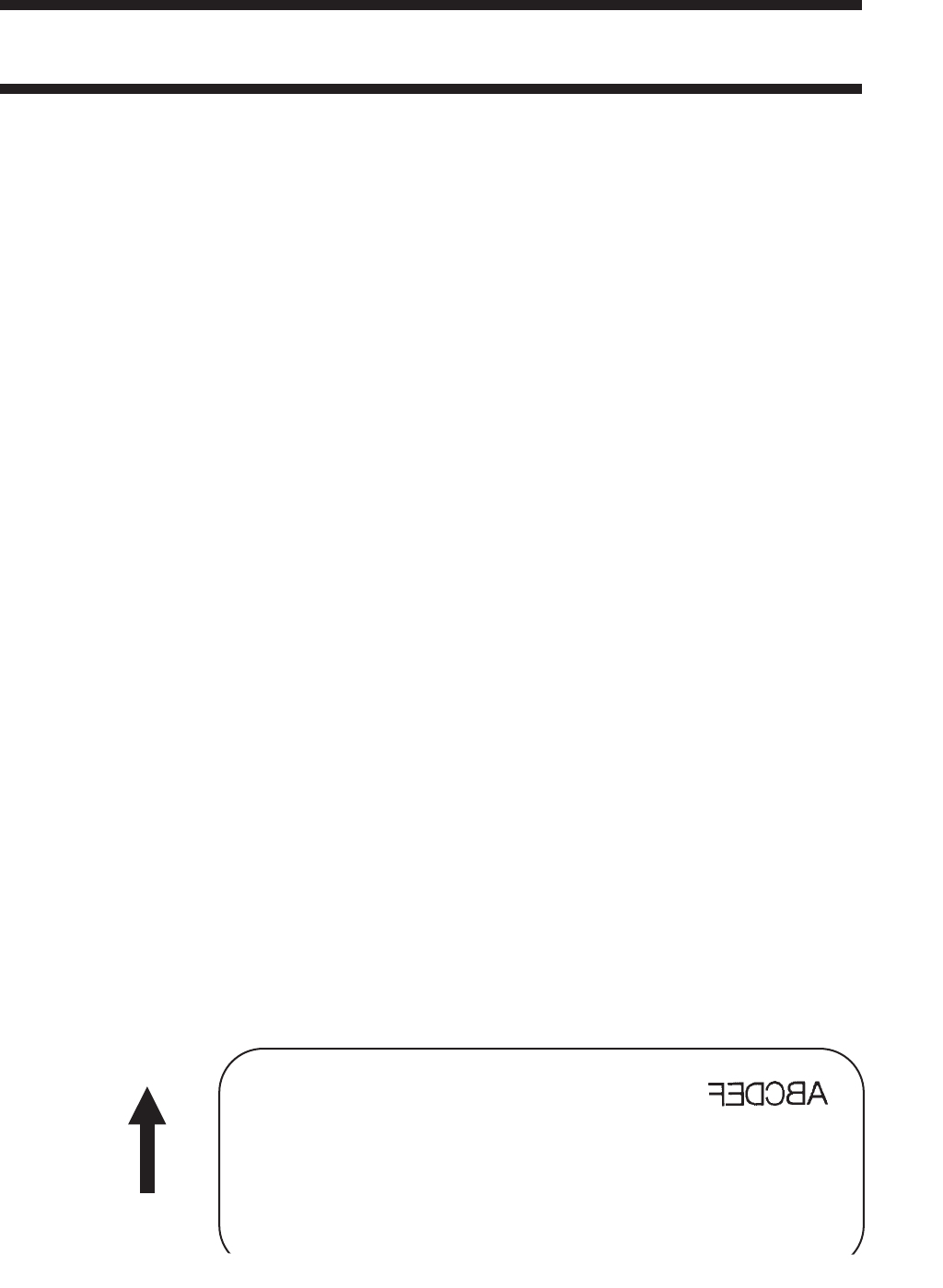
Mirror Image
Command Structure <ESC>Hhhhh<ESC>Vvvvv<ESC>RMaaaa,bbbb
hhhh = Horizontal position of the top left corner of the area to be
mirrored (see Print Position commands on Page 4-61)
vvvv = Vertical position of the top left corner of the area to be
mirrored (see Print Position commands on Page 4-61)
aaa = Horizontal length in dots of image area to be mirrored
(0008 to 9999)
bbbb = Vertical length in dots of image area to be mirrored
(0008 to 9999)
Example: <ESC>H100<ESC>V100<ESC>RM0150,0050
Placement: After fields to be mirrored
Default: None
Command Function To allow mirror image printing of data, such as on transparent labels
to be applied to a glass or other transparent surface.
Input to Printer
Label #1
<ESC>A<ESC>H0100<ESC>V0050<ESC>XL0ABCDEF
<ESC>RM
<ESC>Q1<ESC>Z
Label #2
<ESC>A<ESC>H0100<ESC>V0050<ESC>XL0ABCDEF
<ESC>V0050<ESC>H0100<ESC>RM0150,0100
Label #3
<ESC>A<ESC>%1<ESC>H0100<ESC>V0100<ESC>XL0ABCDEF
<ESC>RM
<ESC>Q1<ESC>Z
Label #4
<ESC>A<ESC>H0100<ESC>V0100<ESC>XL0ABCDEF
<ESC>%1<ESC>RM
<ESC>H0100<ESC>0100<ESC>XL0ABCDEF
<ESC>Q1<ESC>Z
Printer Output Label #1
Section 4. Programming Reference
Page 4-529001035 Rev. ESATOCL SeriesPrinters


















