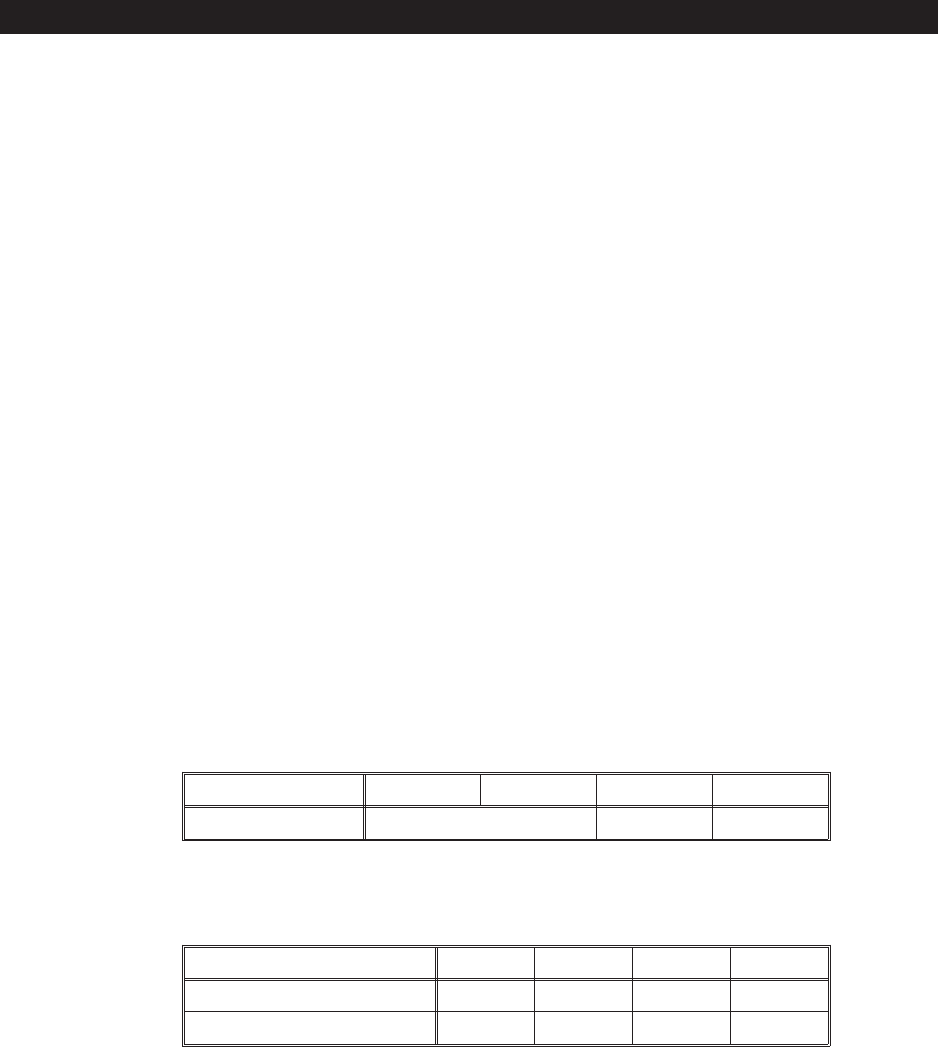
%a Rotate. Fixed Base Reference Point. Rotates printing in 90°
increments without changing the base reference point.
a = 0 Sets print to normal direction
1 Sets print to 90° CCW
2 Sets print to 180° rotated (upside down)
3 Sets print to 270° CCW (90° CW)
Page 4-66
$a,b,c,d Vector font. Specifies printing of the unique SATO vector font.
a = A Helvetica Bold (proportional spacing)
B Helvetica Bold (fixed spacing)
b = Font width (50-999 dots*)
c = Font height (50-999 dots*)
d = Font variation (0-9) as follows:
0 Standard
1 Standard open (outlined)
2 Gray (mesh) pattern 1
3 Gray (mesh) pattern 2
4 Gray (mesh) pattern 3
5 Standard, shadow 1
6 Standard, shadow 2
7 Standard mirror image
8 Italic
9 Italic open (outlined)
Page 4-36
$=(data) Data for Vector font
.
Page 4-36
#Ea Print Darkness. Specifies a new print darkness setting. The lightest
setting is “1”.
Page 4-54
CL408 CL412 CL608 CL612
a = Print Darkness 1, 2, 3, 4, or 5 1, 2 or 3 +
(aaaa,bbbb Reverse Image. Reverse image from black to white and vice versa.
Units of measure are dots.
Page 4-64
CL408 CL412 CL608 CL612
aaaa = Horizontal Length 0001-0832 0001-1248 0001-1216 0001 - 1984
bbbb = Vertical Length 0001-1424 0001-2136 0001-1424 0001-2136
& Store Form Overlay. Stores a specified label image in the printer’s
volatile form overlay memory.
Page 4-42
/
Recall Form Overlay. Recalls the label image from the printer’s form
overlay memory for printing.
Page 4-41
0 (zero) Replace Data (Partial Edit). Provides the ability to replace a specified
area of the previous label with new data.
Page 4-62
INSTRUCTION DESCRIPTION PAGE
Appendix A: Command Quick Reference
Page A-89001035 Rev. ESATOCL SeriesPrinters


















