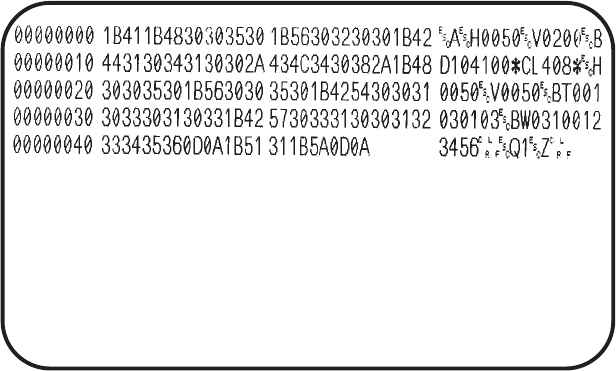
data received in the left-hand column, the data in hexadecimal format in the center
columns followed by the same data in ASCII format in the right-hand column.
1. Turn the printer off.
2. Place DSW2-4 in the On position.
3. Turn the printer on.
4. Transmit the data to the printer.
5. The data received is printed out on a label in hexadecimal format.
6. Return DSW2-4 to the Off position.
7. Turn the printer off and then back on to place it back in the normal print mode.
Section 2. Installation and Configuration
Page 2-429001035 Rev. ESATOCL SeriesPrinters


















