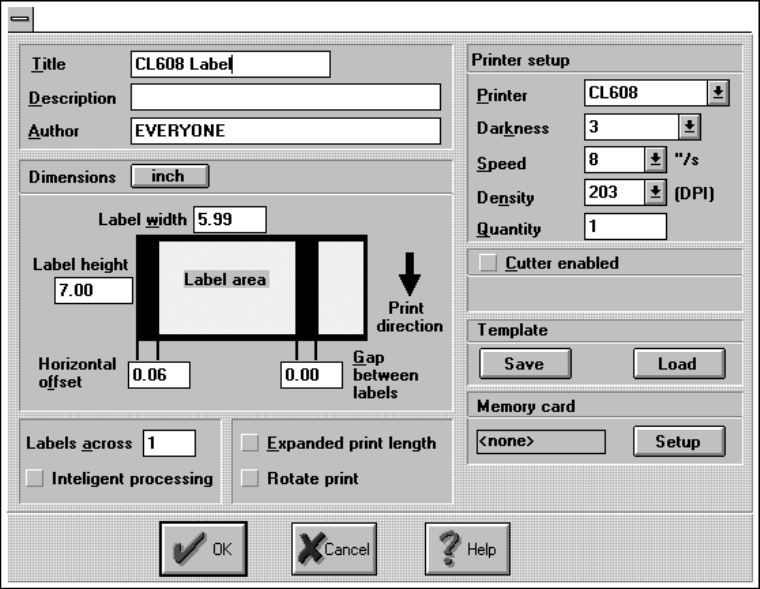
To select a printer, the NEW selection from the FILE menu is selected. This presents
you with a label layout screen. The Printer Setup Selection box allows you to select
the desired printer and operating parameters. See the manual included with the Label
Wizard Starter Edition for more information on selecting and setting up the printer.
Note: All label files designed using earlier releases of Label Wizard can be used and
printed by Label Wizard 2.2 and above. However, because of new features added,
Label Wizard label files created in version 2.2 and above cannot be used or printed
by earlier versions.
Appendix F: Label Wizard Support
PageF-29001035Rev.ESATOCLSeriesPrinters


















