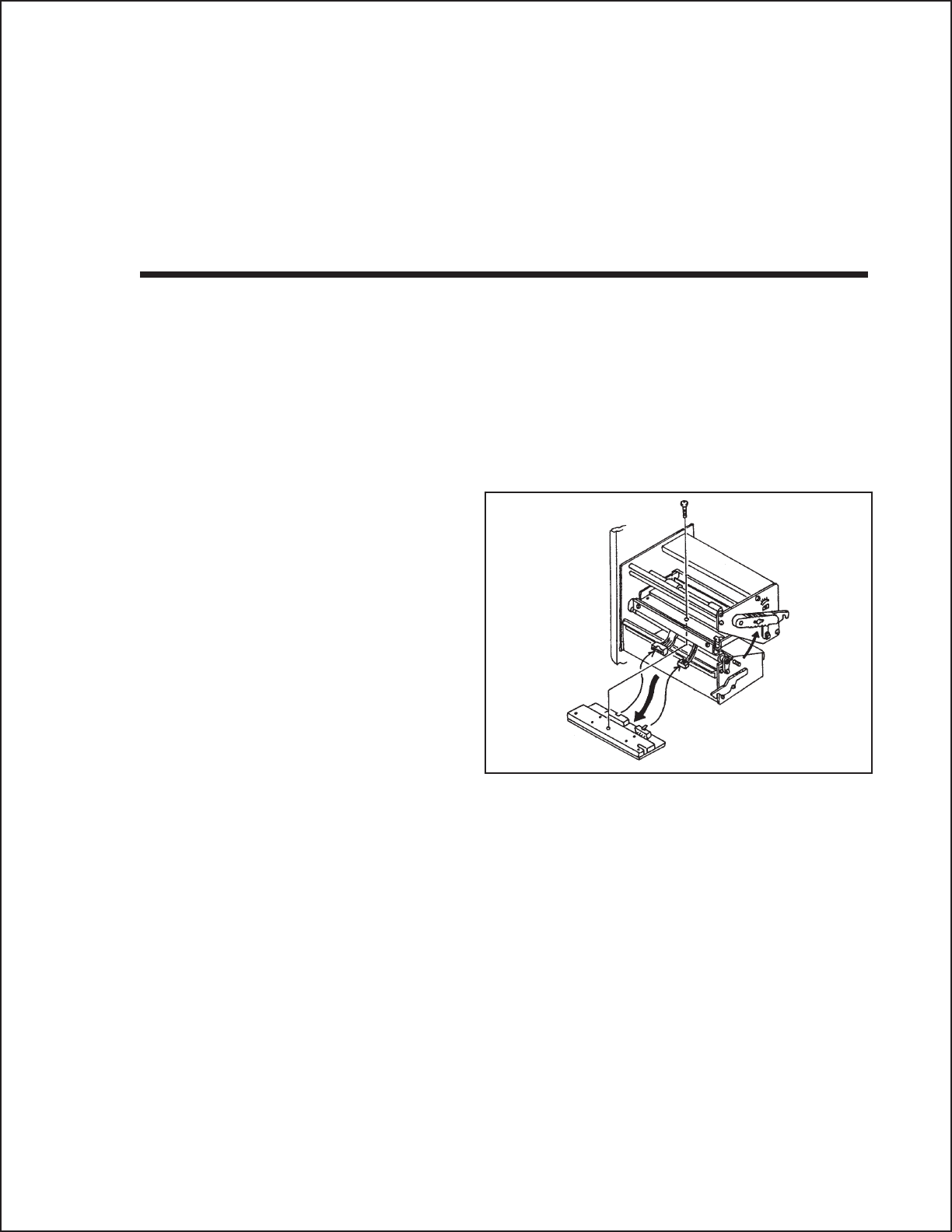
3. Apply SATO Thermal Print Head Cleaner to one of the cotton swabs.
4. The Platen is the rubber roller directly below the Print Head. It should be
cleaned of any ribbon or label residue.
5. Repeat if necessary. The platen and rollers should be cleaned whenever foreign
matter such as dust or adhesive is present.
REPLACING THE PRINT HEAD CL408 and CL412
The print head on the CL4XX printers is a user-replaceable item. If it becomes
damaged for any reason, it can be easily removed and replaced. Contact your local
SATO representative for information on obtaining a new print head.
Supplies needed: No. 2 Phillips screwdriver (a magnetic tip is helpful)
1. Turn the printer off and remove the power cable and open the Top Access Door.
2. Open the Print Head Assembly by rotating the green Head Latch
counter-clockwise. The Print
Head Assembly is
spring-loaded and will
automatically open as soon as
the Head Latch is
disengaged.
3. Remove the ribbon from the
Ribbon Rewind Spindle if
necessary.
4. View the Print Head
Assembly from the front of
the printer. Locate the single
mounting screw on the top of
the assembly. It is accessible through the hole in the Top Assembly Plate.
Unscrew the screw and set it aside.
5. The Print Head should now be loosened from the top of the assembly by grasping
either side and carefully pulling it forward.
6. Disconnect the signal and power cables from the print head connectors and set the
Print Head aside.
7. Carefully attach the new print head to the connectors, using caution to make sure
the connector keys are correctly positioned.
NOTE: Be careful not to scratch the printing surface of the print head while
installing it. Scratching the surface will cause permanent and irreparable
damage and is not covered by the warranty!
8. Locate the mounting screw in the top plate assembly and align it with the tapped
hole in the new print head.
Section 3: Cleaning and Maintenance
SATOCLSeriesPrinters9001035Rev.EPage3-9


















