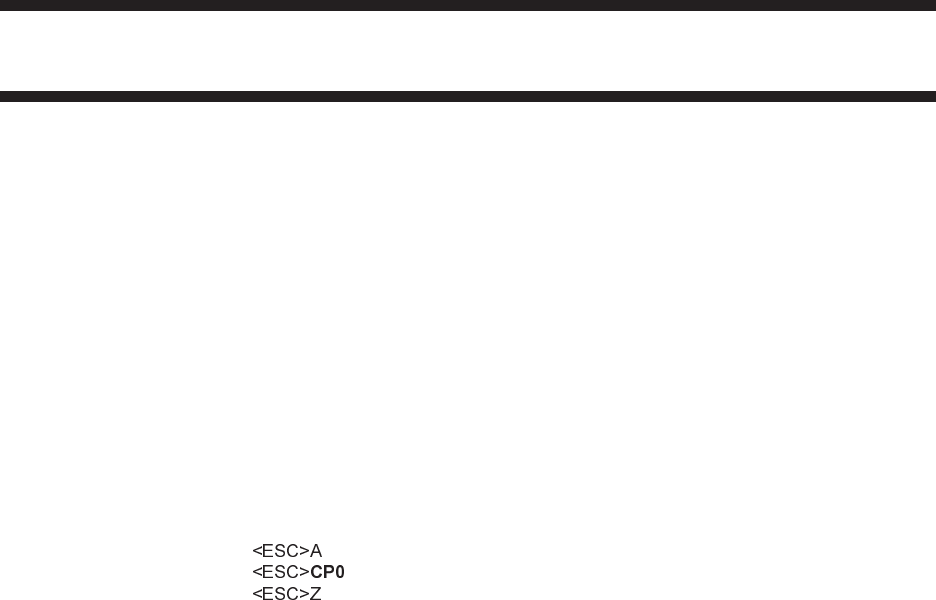
Set Print Mode
Command Structure <ESC>CPa
a = 0 for Direct Thermal Printing (without ribbon)
1 for Thermal Transfer Printing (with ribbon)
Example: <ESC>CP0
Placement: Must precede all other commands in the data stream.
Default: 0 for DT Models
1 for TT Models
Command Function To optimize the print head heat management algorithms.
Input to Printer
Printer Output There is no printer output as a result of this command.
Special Notes 1. The print mode setting is stored in nonvolatile memory and will not
change until a new Set Print Mode command is received. The
current print mode can be verified by printing a test label.
2. This command is ignored for direct thermal (DT) models. These
units are automatically set in the DT mode.
Page 96 PN 9001092 Rev. A SATO CX208/212 Printers
CX208/212 Programming Guide


















