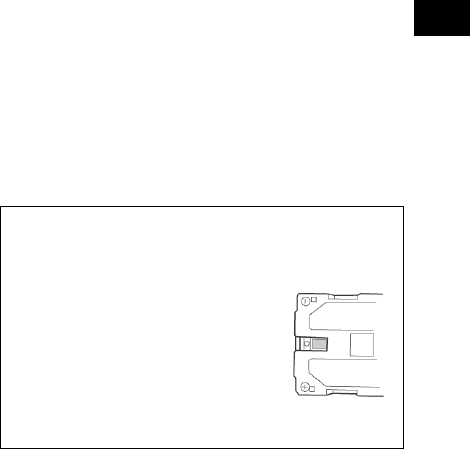
PN9001122 Page 19
4
Before Starting
Notice
• If the indicator on the charger does not light up, make sure
that the battery pack is firmly attached to the charger. The
battery may not charge, if not firmly attached.
• When an already charged battery pack has been attached
on the charger, the indicator on the charger turns on once
and then off.
• If charging a battery pack that has not been used for a long
period, the indicator on the charger may flash for a while.
This does not indicate an error, and you can continue
charging as it is.
• The battery pack can be charged up to 300 times (during use
in regular temperatures). If the battery pack is fully charged
but soon runs out, replace the battery pack with a new one.
Charging Time
The duration of the battery pack from empty until fully
charged is about 2.5 hours.
Battery pack charge confirmation mark
When the battery pack is removed from
the printer, the charge confirmation
mark on the back of the battery pack is
blank.
When attaching the battery pack on the
charger once and then removing it, a
green black box (
) appears on the
back of the pack.
By looking at the confirmation mark, you can check if the
battery is charged or not.


















