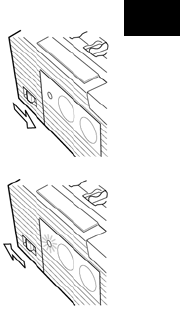
PN9001122 Page 27
5
Turning the Power on and off
5. Turning the Power on and off
After preparations, turn on the power.
(1) Slide the power switch to ON, and the
status indicator lights up in green.
(2) Slide the power switch to OFF and the
status indicator goes off.


















