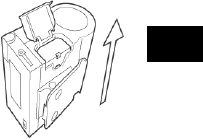
PN9001122 Page 21
4
Before Starting
(4) When removing the battery, place
your finger into the notch on the
battery and pull the battery out.
* Make sure to turn the power off before removing or replacing
the battery.
When the power is turned off, the status indicator lights up in
green. Do not remove the battery while the indicator lights
up. After making sure that the status indicator is off, you may
then remove the battery.
* If, after turning the power off, you remove the battery pack
while the status indicator is still green, the information stored
in the printer may not be saved.


















