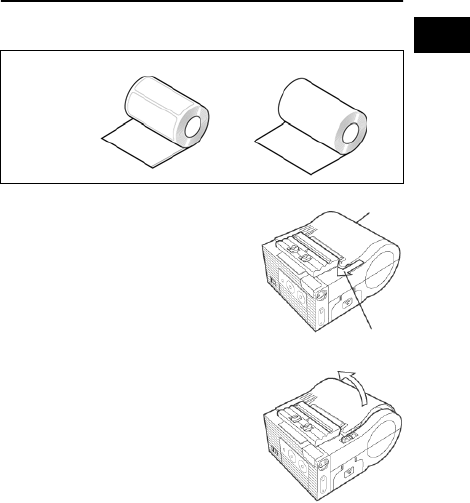
PN9001122 Page 23
4
Before Starting
Loading Labels
The method of loading labels may vary depending on the
print mode.
* Remove the Protection case.
(1) Place your fingers on the open
cover ribbed area, and slide the
cover Open/Close lever in the
direction of the arrow.
* Slide the Open/Close lever until the
mark on the lever is covered.
(2) When the open cover pops open,
fully open the cover in the direction
of the arrow.
Continuous Mode
Labels
Journal Roll
Open cover
Cover Open/
Close lever


















