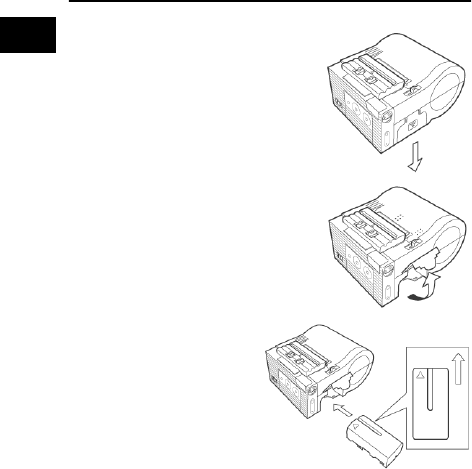
Page 20 PN9001122
4
Before Starting
Installing and removing the Battery Pack
* Remove the Protection case.
(1) Place your finger on the battery
cover ribbed area, and slide it as far
as it will move in the direction of the
arrow.
(2) After releasing the battery cover
lock, open the battery cover in the
direction of the arrow.
(3) Insert the battery pack.
After that, take the above
procedure in reverse
order to close the battery
cover.


















