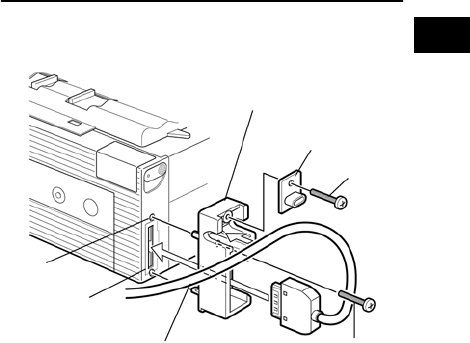
PN9001122 Page 31
6
Starting the Printer
On-line Operation
Before starting on-line operations, follow the directions below.
Put on the interface protector (optional)
* When using the interface cable, use the specified cables
and interface protector.
1. Take off the interface connector cover.
2. Peel off the tape seal on the interface protector, and secure
on to the two holes for the interface connector.
3. Plug the interface cable into the connector.
Interface
Protector
Protector Cover
Screw B
Screw A
Interface Cable
Interface
Connector
Holes for the
connector


















