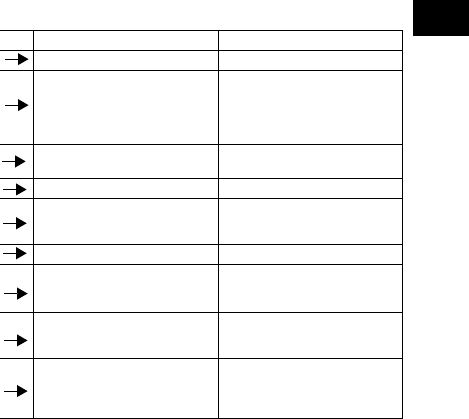
PN9001122 Page 39
7
Trouble Shooting
The power will automatically be turned off 30 seconds before low
battery is indicated. Make sure the power is off before removing
the battery pack, and recharge the battery.
* Consult your local dealer or Customer Service Center.
Cause Solution
Battery isn’t full Recharge the batteries
1.Received data over the buffer
quota.
2.The protocol between the
printer and host doesn't match
1.Adjust the data amount at the
host side so that it won’t
exceed the buffering quota.
2.Match the protocol
FLASH ROM reading/writing
error
1.Replace the FLASH ROM *
2.Download the program again *
The head is broken Replace the head *
1.Cover isn't locked
2.Cover micro switch is not
working properly
1.Lock the cover
2.Adjust the micro switch *
Out of paper Set new label
1. Sensor level isn't accurate.
2.Sensor type doesn't match.
3.Label is meandering
1.Adjust the sensor level *
2.Adjust the sensor type
3.Reset the labels properly
You are approaching the quota
on the buffer
Pause the data transmission and
wait till the buffer is empty before
trying again
Not an error. The over heating
protection function activates
when the head temperature rises
above 55°C.
The function will deactivate when
the head temperature goes down
to 50°C.


















