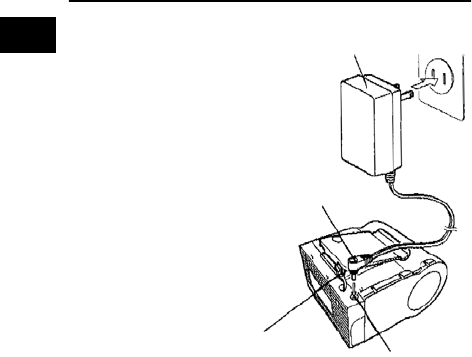
Page 22 PN9001122
4
Before Starting
Using the AC Adapter
Plug the specified AC Adapter (optional) into the printer.
(1) Take off the DC input jack
cap, and plug the AC
adapter into the DC input
jack.
(2) Plug the AC adapter into
the outlet.
* Always turn off the printer when unplugging the AC adapter
or DC output jack, or when cutting off the power source.
When turning off the printer, the status indicator lights up in
green. Do not cut off the power source while the light is on.
Always make sure the green light is off when cutting off the
power source.
* When the power source is cut off while the green light is on,
the data in the printer memory may not be refreshed.
AC adapter
DC output Jack
DC input jack cap
DC input jack


















