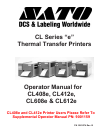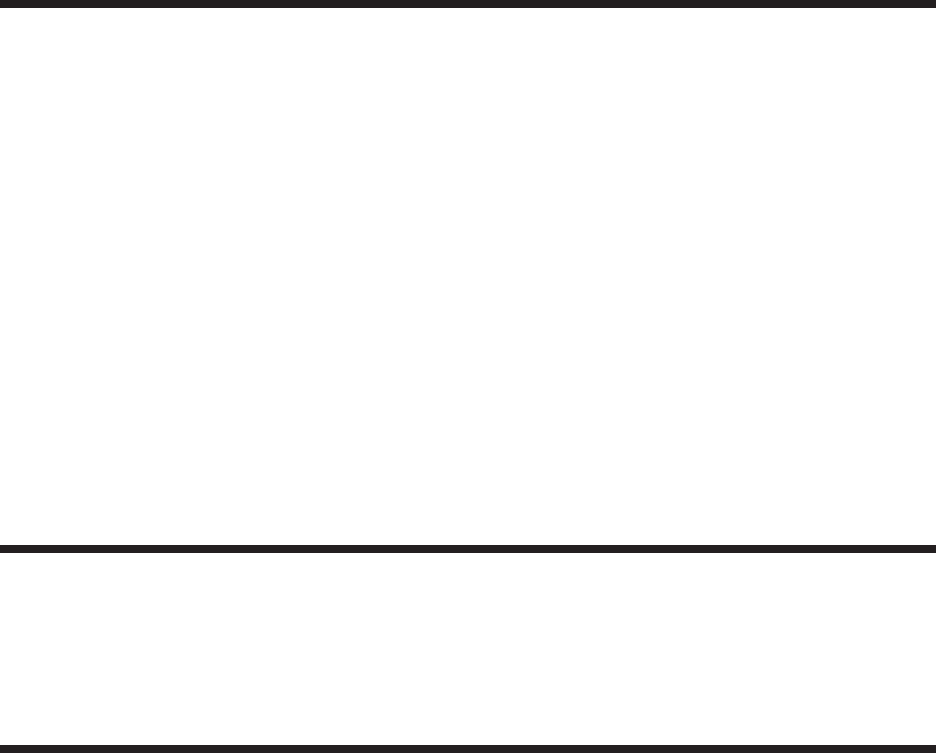
Download User Defined Protocol Codes ............3-24
HexDumpMode........................3-25
SECTION 4. CLEANING AND MAINTENANCE
Introduction .............................4-1
Procedures ..............................4-1
Adjusting the Print Quality ....................4-1
Darkness ...........................4-1
Print Speed ..........................4-2
Cleaning the Print Head, Platen and Rollers, CL608e and CL612e. . 4-2
Replacing the Print Head, CL608e and CL612e ...........4-4
Cleaning the Sensors, CL608e and CL612e .............4-5
Replacing the Fuse, CL608e and CL612e ..............4-6
Cleaning the Print Head and Platen, CL408e and CL412e ......4-7
Replacing the Print Head, CL408e and CL412e ...........4-8
Cleaning the Sensors, CL408e and CL412e .............4-9
Replacing the Fuse, CL408e and CL412e ..............4-9
Procedures, CL408e and CL412e...................4-7
SECTION 5. PROGRAMMING
For programming information, see the “e” and PRO Printer Programming
Reference, PN 9001096 on the Printer Utilities CD-ROM.
SECTION 6. INTERFACE SPECIFICATIONS
Introduction .............................6-1
Interface Types............................6-1
The Receive Buffer ..........................6-2
IEEE1284 Parallel Interface .....................6-3
Electrical Specifications .....................6-3
Data Streams ...........................6-4
Interface Pin Assignments ....................6-4
RS232C Serial Interface .......................6-5
General Specifications ......................6-5
Electrical Specifications .....................6-5
Pin Assignments .........................6-5
Ready/Busy Flow Control ....................6-6
X-On/X-Off Flow Control.....................6-7
Universal Serial Bus (USB) Interface.................6-7
Local Area Network (LAN) Interface .................6-8
Page - iv PN 9001074 Rev. B SATO CL “e” Series Printers
Preface