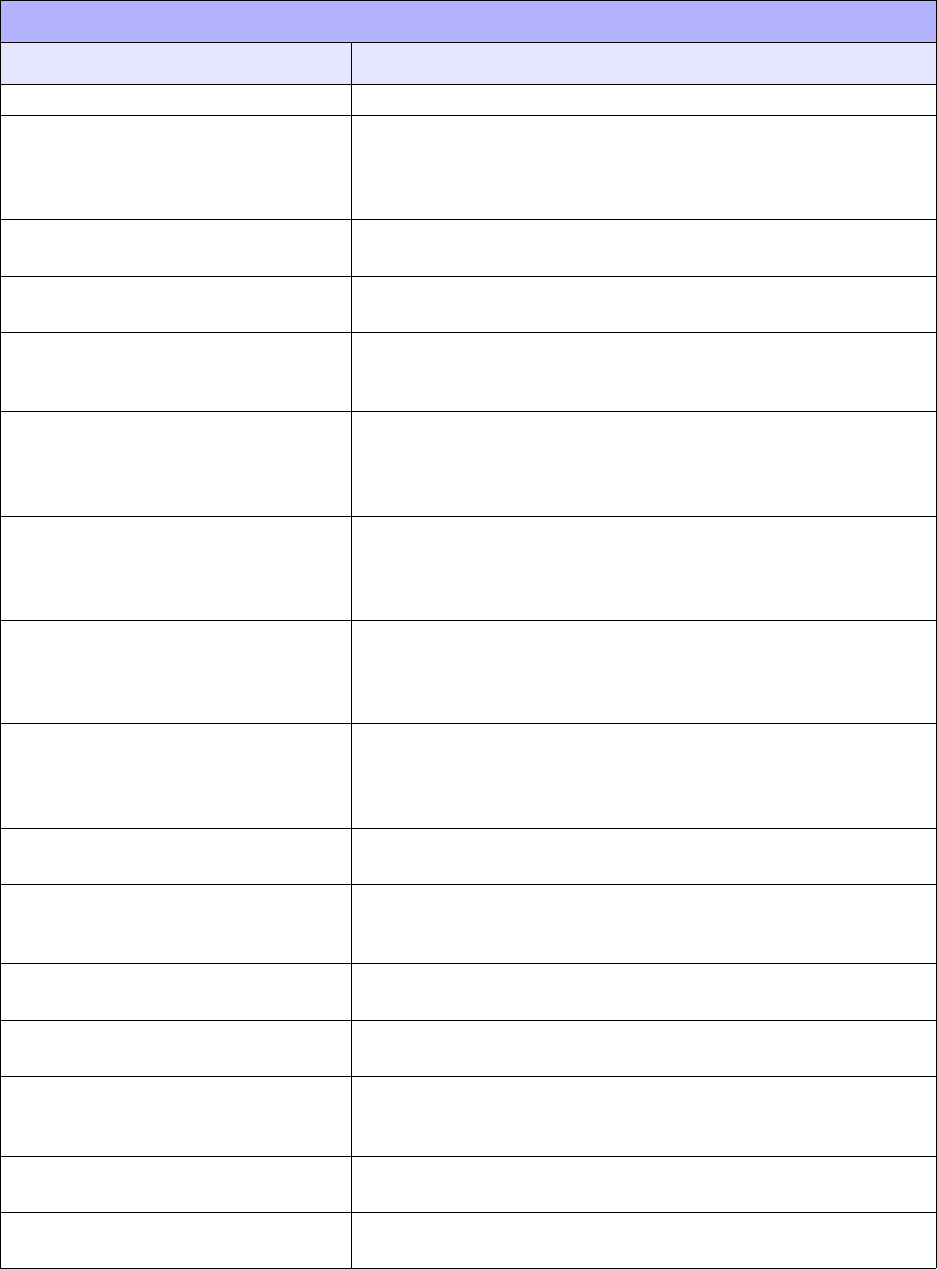
Unit 4: Operation
SATO XL400-410e Operator Manual PN 9001135A Page 4-25
SERVICE MODE
MENU DESCRIPTION
SERVICE MODE Menu allows configuration media type.
COUNTER CLEAR
NONE
Selects the counter to clear. The options are None, All, Print
Head, Cutter, and Dispenser. The default value is NONE: Do
not clear. START/STOP key moves the cursor and the FEED
key selects the option.
PRINT SIZE
SMALL LARGE
Sets the print size for the test print. START/STOP key moves
the cursor and the FEED key selects the option.
PRINT SIZE
3CM
Sets the width of test print media. START/STOP key moves the
cursor and the FEED key selects the option.
SERVICE PRINT
PRESS FEED KEY
Initiates test printing. Press the FEED key to initiate test printing
and FEED again to interrupt. Press EJECT to eject a label or
tag when printing is interrupted.
GAP x.xV
INPUT x.xV
Sets slice level. Sets the threshold level between 0-3.2. When
the value is set at 0, auto setting is done through the firmware
software. START/STOP key moves the cursor and the FEED
key selects the option.
I-MARK x.xV
INPUT x.xV
Sets the eye-mark sensor threshold. Sets the threshold level
between 0-3.2. When the value is set at 0, auto setting is done
through the firmware software. START/STOP key moves the
cursor and the FEED key selects the option.
PAPER SENSOR
R-CORNER [X]
Displays the status of the paper under the R-Corner Sensor (to
check the sensor only). When “0” is displayed, media is not
detected. When “1” is displayed, media is detected. The FEED
key advances to the next sensor display.
PAPER SENSOR
SIDE HOLE [X]
Displays the status of the paper under the Side Hole Sensor (to
check the sensor only). When “0” is displayed, media is not
detected. When “1” is displayed, media is detected. The FEED
key advances to the next sensor display.
CUT OFFSET
CENTER HOLE +000
Selects the media type to be set. Press START/STOP to scroll
the media options and the FEED key to select.
CUT OFFSET
CENTER HOLE +000
Sets the cut offset value. The range is +/- 0 to 999. Press
START/STOP to scroll the options in each field and FEED to
advance when each is set.
SERVICE MODE
BACKFEED OFFSET
The FEED key shifts to backfeed offset settings and the START/
STOP key the Counter Display selection.
BACKFEED OFFSET
CENTER HOLE +00
Selects the media type to be set. Press START/STOP to scroll
the media options and the FEED key to select.
BACKFEED OFFSET
CENTER HOLE +00
Sets the cut offset value. The range is +/- 0 to 99. Press
START/STOP to scroll the options in each field and FEED to
advance when each is set.
SERVICE MODE
COUNTER DISPLAY
The FEED key shifts to the Counter Display selection and the
START/STOP key the Counter Clear selection.
COUNTER DISPLAY
LIFE
Selects the counter type to be displayed. Press START/STOP
to scroll options and the FEED key to select.


















