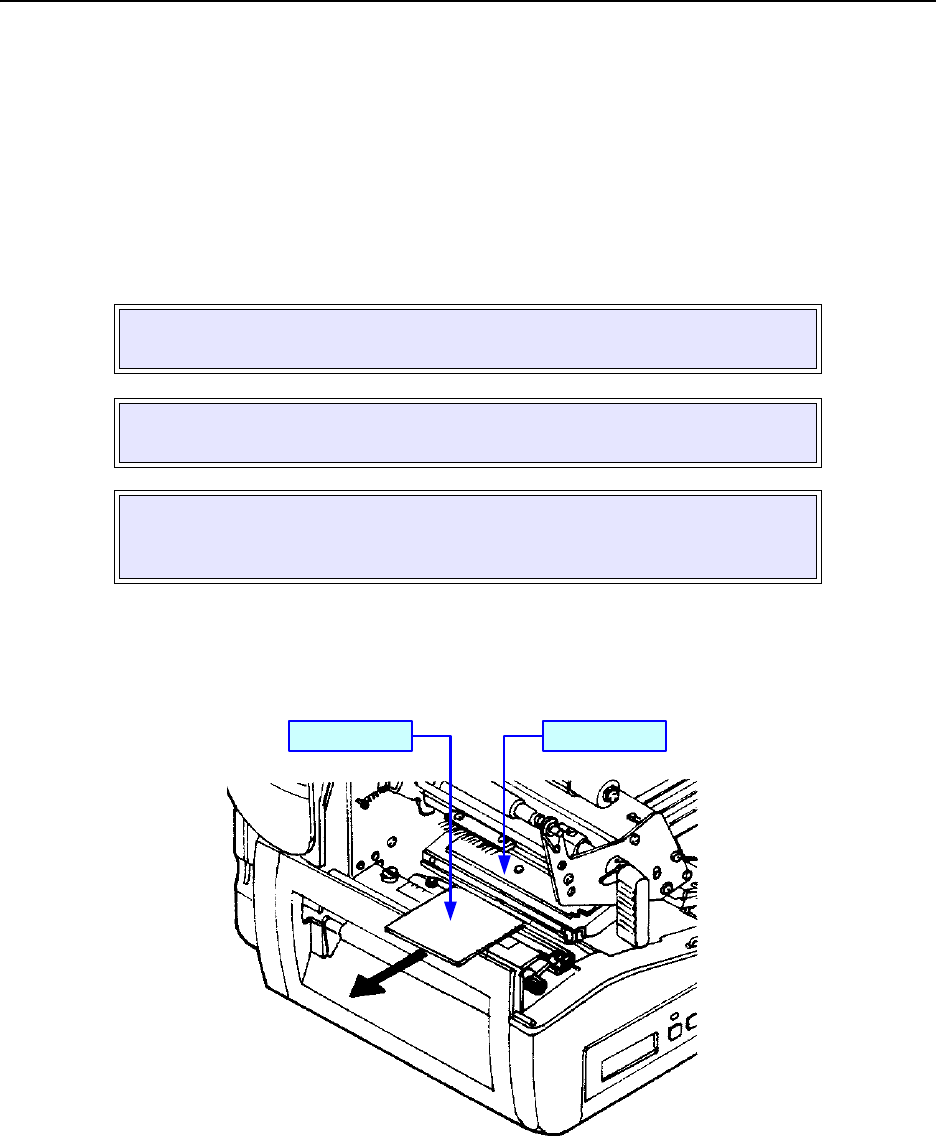
Unit 6: Maintenance
SATO XL400-410e Operator Manual PN 9001135A Page 6-2
CLEANING PROCEDURES
Cleaning of the printer is a necessary maintenance activity to ensure print quality and long printer
life. There are two basic types of cleaning involved; the removal of loose debris and the removal
of residue.
Use a soft cloth and/or a pneumatic blower to remove debris from the printer. This process
should be performed prior to the removal of residue. To remove residue, apply SATO Solvent or
isopropyl alcohol to a clean cotton swab and gently wipe the entire surface of the print head,
each roller, and each sensor lens until clean.
It is recommended that the printer be cleaned after the printing of every two rolls of labels.
A cleaning sheet is provided with the printer for cleaning the print head. Place the sheet under
the print head with its dull side oriented upward and protruding from the printer sufficiently
enough to grasp. Close the print head and slowly pull the cleaning sheet out of the printer.
Figure 6-1, Cleaning Sheet Usage
WARNING: DISCONNECT POWER SUPPLY TO THE PRINTER AND
ALLOW TO COOL TO ROOM TEMPERATURE PRIOR TO CLEANING.
WARNING: EXCERSIZE CARE WHEN CLEANING TO PREVENT
PERSONAL INJURY.
CAUTION: IF USING A PNEUMATIC BLOWER TO REMOVE DEBRIS
FROM THE PRINTER, EXcERSIZE CARE TO PREVENT PRINT HEAD
DAMAGE.
Cleaning Sheet Print Head


















