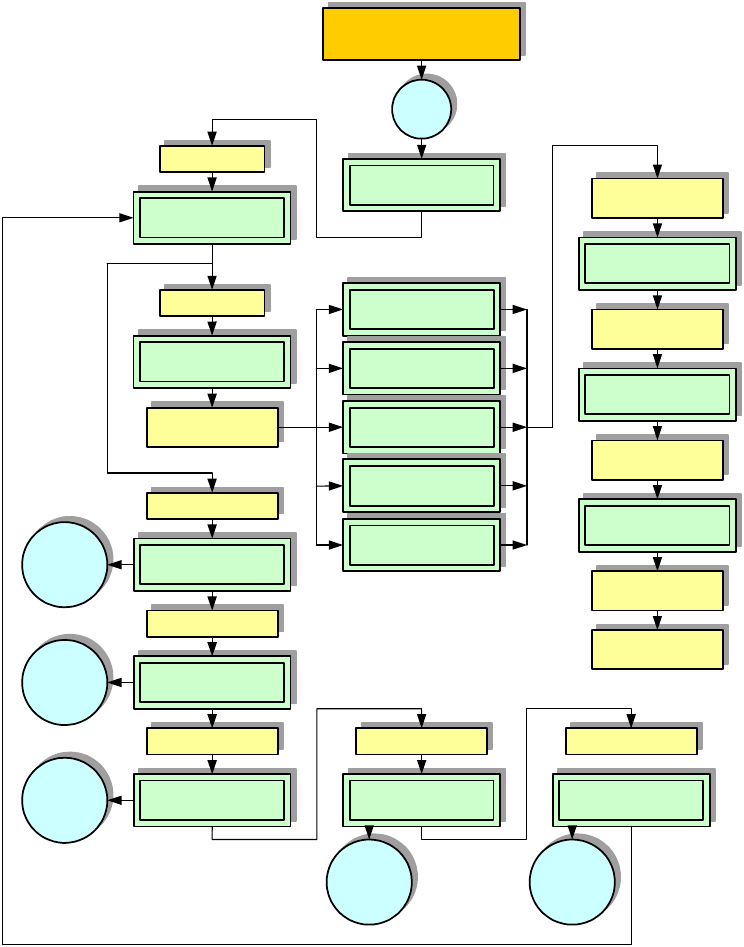
Unit 4: Operation
SATO XL400-410e Operator Manual PN 9001135A Page 4-16
SERVICE MODE
Allows the programming of various dimensional settings and the language used. Refer to the
table below for an explaination of each menu encountered. The following flow chart provides
configuration sequence.
Figure 4-10a, Service Mode - Test Print
SERVICE MODE
DIPSW2-4 ON->OFF
DSW2-4 = ON
START/STOP + FEED + POWER
DSW2-4 = OFF
Printer
beeps
SERVICE MODE
TEST PRINT
COUNTER CLEAR
NONE
PRINT SIZE
SMALL LARGE
PRINT SIZE
3CM
FEED
START/STOP
to scroll.
START/STOP to scroll.
FEED to select.
START/STOP to scroll.
FEED to select.
SERVICE PRINT
PRESS FEED KEY
COUNTER CLEAR
ALL
COUNTER CLEAR
COUNTERS
COUNTER CLEAR
HEAD
COUNTER CLEAR
CUT
COUNTER CLEAR
LIFE
FEED
to select.
Press FEED to start
and stop printing.
Power = Off
to exit.
Refer to
Service Mode
Chart B
SERVICE MODE
SENSOR LEVEL
START/STOP
START/STOP
SERVICE MODE
PITCH OFFSET
Refer to
Service Mode
Chart C
START/STOP
SERVICE MODE
CUT OFFSET
Refer to
Service Mode
Chart D
START/STOP
SERVICE MODE
BACKFEED OFFSET
START/STOP
SERVICE MODE
COUNTER DISPLAY
Refer to
Service Mode
Chart E
Refer to
Service Mode
Chart F


















