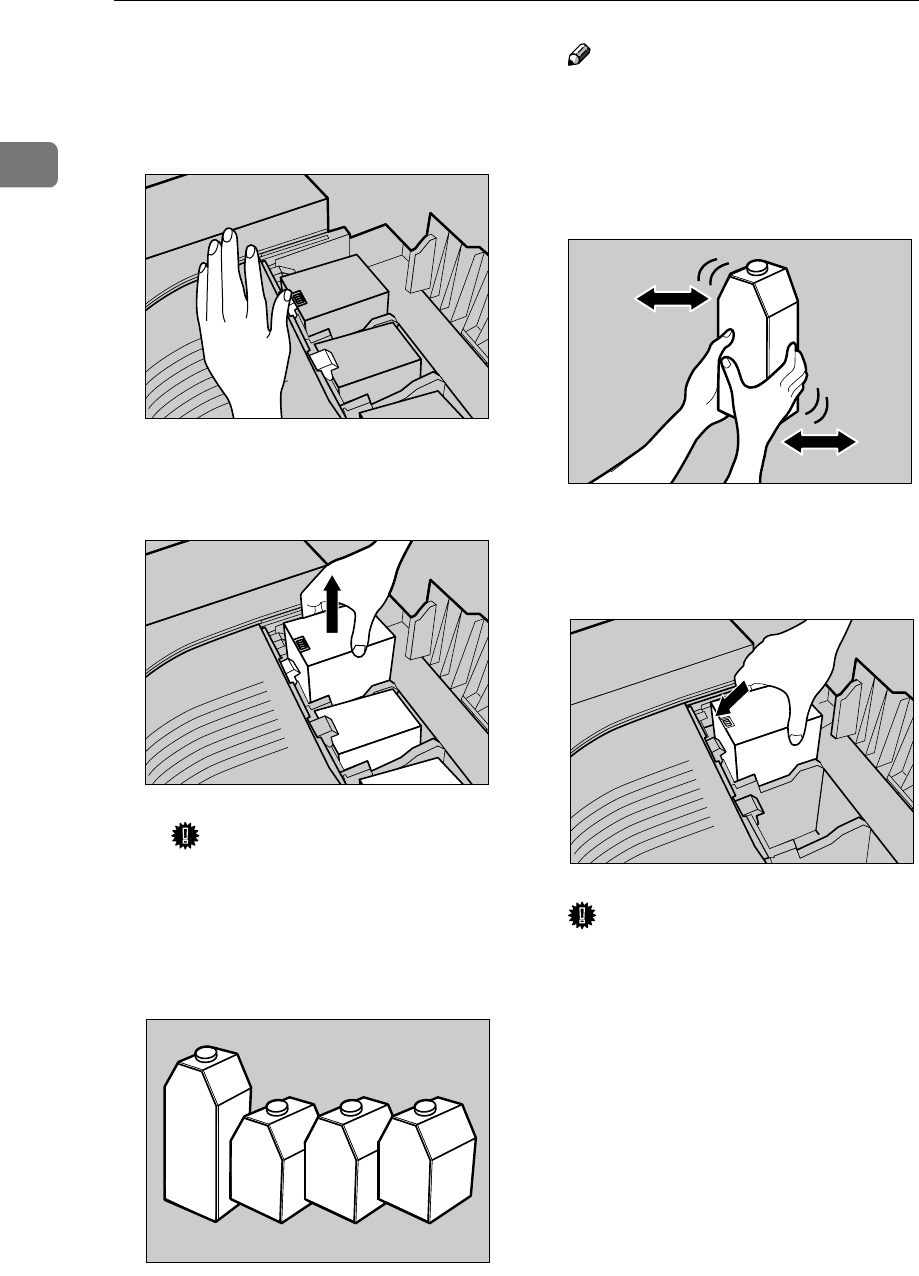
Replacing Consumables and Maintenance Kit
4
1
B
Remove the toner cartridge for
the color you want to replace.
A Unhook the green hook on the
toner cartridge with one hand.
B Holding the toner cartridge
with the other hand, pull out
the cartridge up slowly.
Important
❒ Do not shake the removed
toner cartridge. The remain-
ing toner might scatter.
C
Take out a new toner cartridge
from the box.
Note
❒ The black toner cartridge con-
tains more than the other toner
cartridges.
D
Shake the toner cartridge back
and forth 5-6 times.
E
Holding the toner cartridge with
the metal contact area in front, at-
tach in the direction of the arrow.
Important
❒ Do not touch the metal contact
point with your fingers.
ZDJT999J
ZDJT201J
ZDJT202J
ZDJT203J
ZDJT004J


















