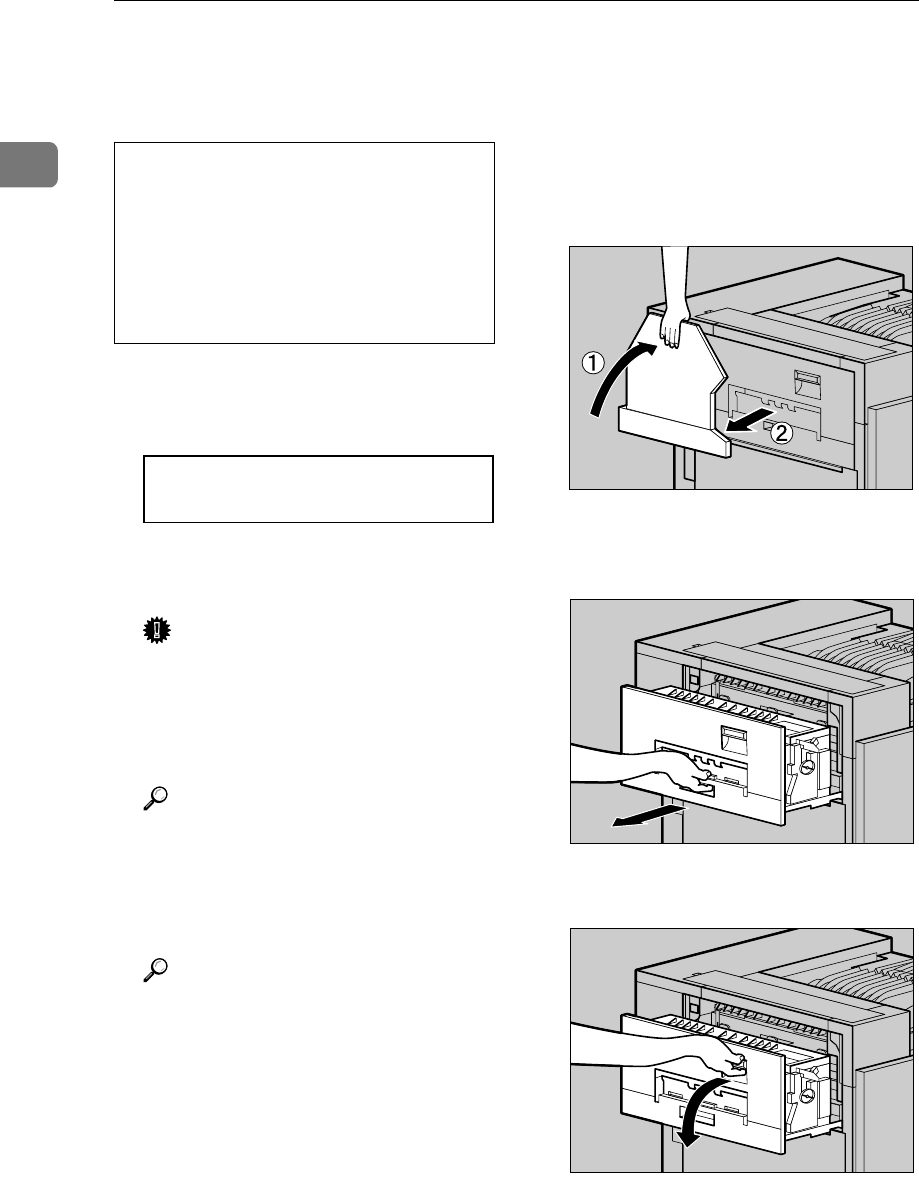
Replacing Consumables and Maintenance Kit
6
1
Replacing the Fuser Oil Unit
R
CAUTION:
If "Replace Fuser Oil Unit (TypeG)"
appears on the panel display, replace
the Fuser Oil Unit.
Replace Fuser
Oil Unit (TypeG)
A
Turn off the power switch and
unplug the power cable.
Important
❒ Be sure to wait about an hour to
prevent a burn.
B
If 2 Tray Finisher is installed, de-
tach it from the printer.
Reference
See P.1 “Detaching the SR770 (2
Tray Finisher)”
C
If the Duplex Unit is installed,
open the Duplex Reversal Unit.
Reference
See P.2 “Opening and Closing the
Duplex Reversal Unit”
D
If the External Tray is attached to
the printer, raise it in the direc-
tion of the arrow (A
AA
A), and remove
it (B
BB
B).
E
Pull out the left cover of the print-
er slowly.
F
Open the upper left cover.
• The Fusing Unit becomes very
hot. When installing the new
Fuser Oil Unit, turn off the printer
and wait about an hour. After
that, install the new Fusing Unit.
Not waiting for the unit to cool
down can result in a burn.
ZDJP038J
ZDJH047J
ZDJH048J


















