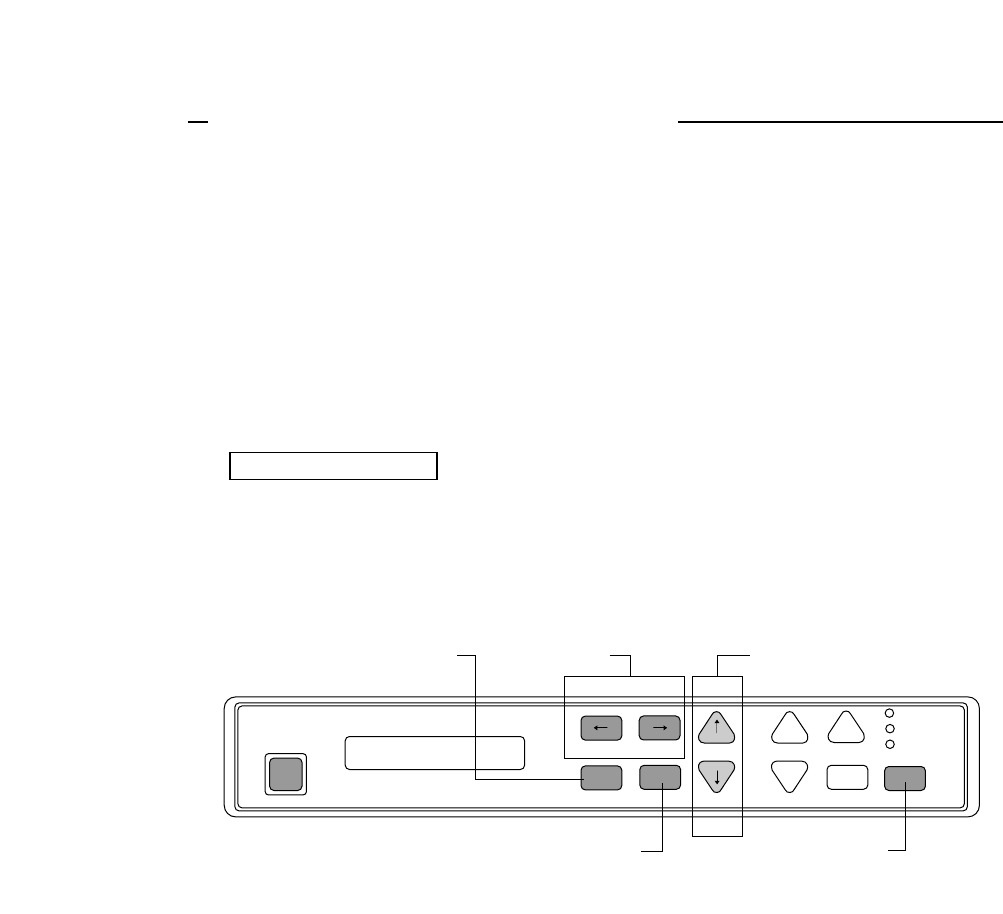
About extended setup options
The extended setup options contain various setup options which are used less frequently than
the main setup options.
For the overview of the extended setup options, refer to Extended setup options summary.
❏ To set this option
By pressing the Down Arrow ( ↓ ) key at the last menu item in the main setup options, the
printer enters the extended setup options, where various functions.
The keys and operation method in the extended setup options are the same as those in the basic
setup options. If a modification is made in the setup options, store it in one of user defined
memory areas described on page 51.
31
5. Extended setup options
5. Extended setup options
PARK
TOF SET
ENTER
SETUP
M.RLF
LF
M.LF
FF
TEAR
OFFRLF ON LINE
P
.OUT
ON
LINE
POWER
EXIT
BIN
L C D
RESET
Select functionSelect menu
Register selected setups
Exit setup to offline
Exit setup to online
8 <SUB-MENU>


















