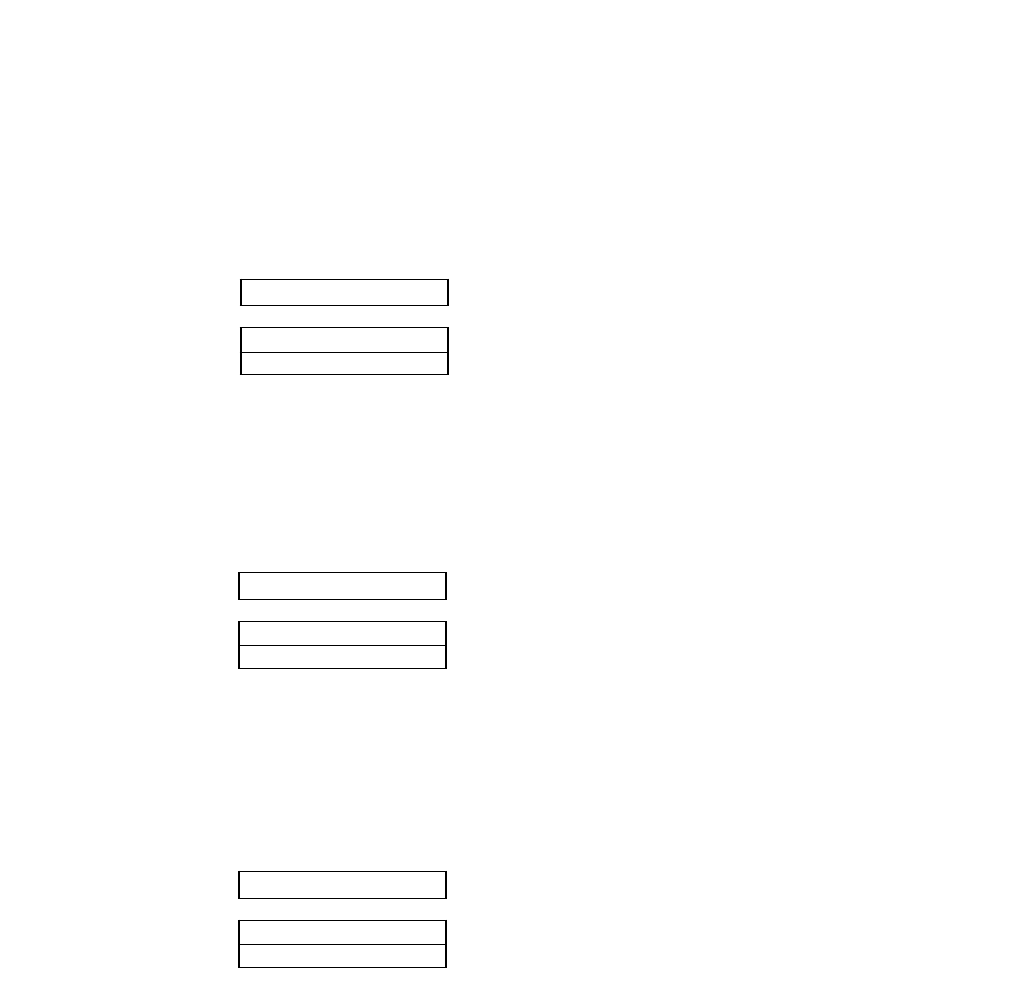
Set default page length
This function selects a default page length of either 11 or 12 inches at the time of printer
initialization. This selection is only valid when CODE is selected as the PAGE LENGTH
setting in the main setup options.
Disable paper out detection
When the paper empty detection function is disabled, the printer will not stop printing when a
paper empty error is detected and a software command with respect to the paper empty
detection function is not accepted.
Disable paper out buzzer
When SOUND is set and the paper empty condition is detected, the alarm sounds for one
second. When the NO-SOUND is set, the alarm does not sound. However, when P.OUT
DETECT is disabled, regardless of the alarm setting, the alarm does not sound.
8 DFLT PG LENGTH
PAGE LNGTH:11
PAGE LNGTH:12
38
5. Extended setup options (8-10)
.................... Page Length is 11 inches.
.................... Page Length is 12 inches.
9 P.OUT DETECT
DETECTION: YES
DETECTION: NO
.................... Set paper empty detection on.
.................... Set paper empty detection off.
10 P.OUT BUZZER
BUZZER: SOUND
BUZZER:NO-SOUND
.................... Set paper empty detection alarm on.
.................... Set paper empty detection alarm off.


















