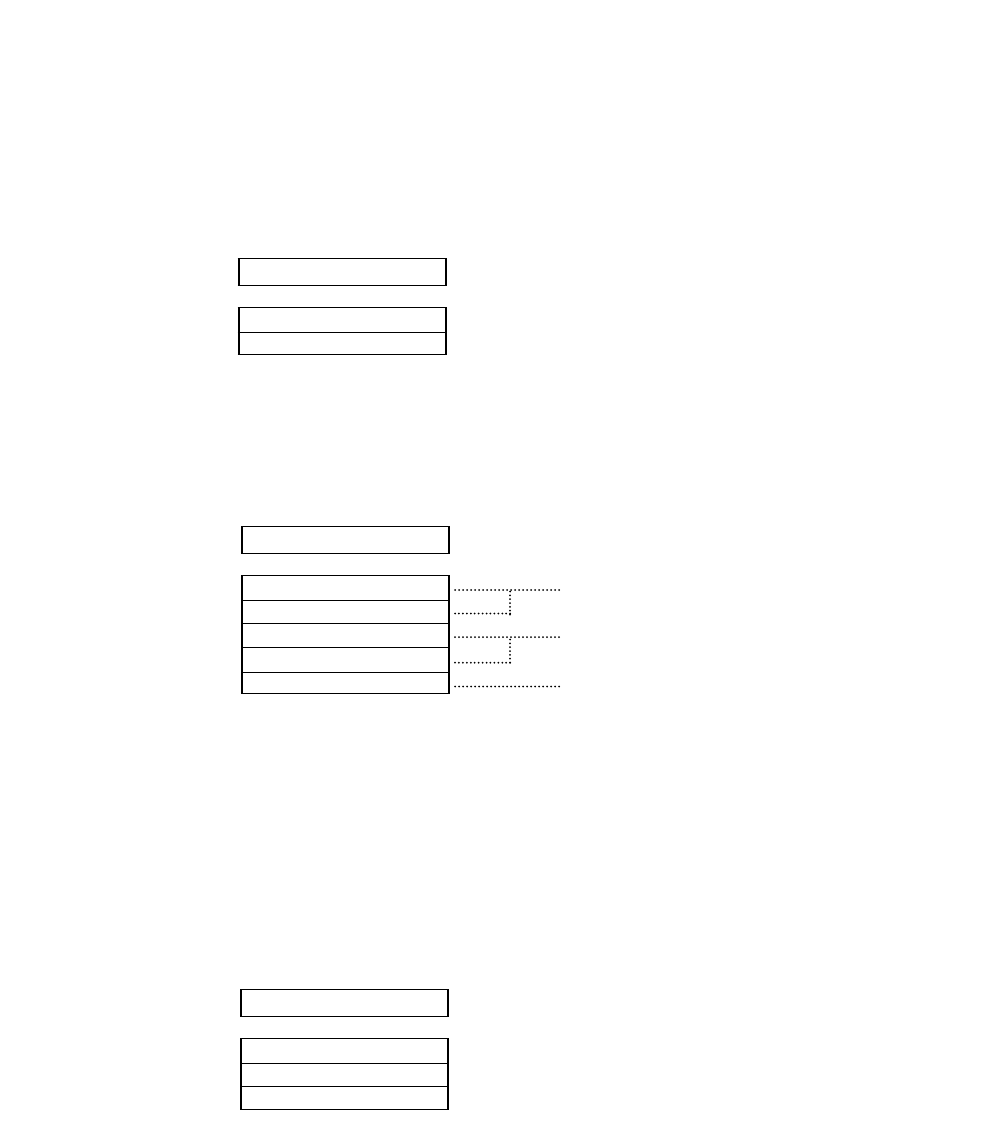
Slashed zero
The zero style is selected as either “0” (no-slash) or “
Ø
” (slashed).
Character table
One of character sets is selected. The character set availability depends on the emulation mode
selected as shown in each selection.
Carriage return (CR)
A carriage return (ASCII code 0Dh or 13) causes data in the buffer to be printed and the
carriage to be moved to the next logical print position. The options shown below can be
selected when issuing a carriage return (CR code).
Autofeed is effective for the system using parallel interface and AUTO FEED signal to control
the carriage return with or without a line feed. The autofeed signal must be low to add a line
feed to every CR code when the printer is initialized. Refer to the specification of your host
system.
19 CHARACTER SET
CH.SET: ITALIC
CH.SET: GRAPHIC
CH.SET:IBM SET1
CH.SET:IBM SET2
CH.SET:BP-A SET
FX mode only
See italic and graphic tables on pages 91 and 92.
IBM and BP-I mode only
See IBM character set 1 and 2 tables on page 93.
BP-A mode only
See BP-A character table on page 95.
20 CR SETTING
CR: AUTOFEED
CR: CR+LF
CR: CR ONLY
.................... Autofeed signal enabled
.................... Carriage return with a line feed
.................... Carriage return without a line feed
42
5. Extended setup options (18-20)
18 ZERO STYLE
ZERO: NO-SLASH
ZERO: SLASHED
.................... “0” (no-slash) is selected.
.................... “
Ø
” (slashed) is selected.


















