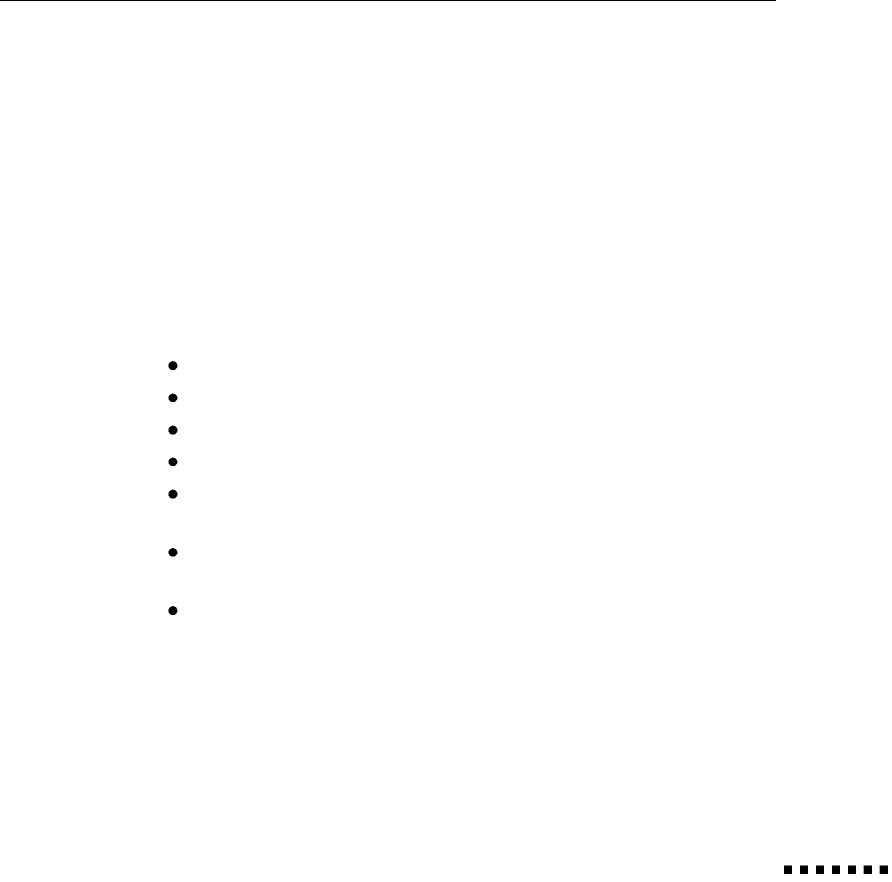
2. While pressing the release levers, raise or lower the projector until
the screen image is correctly positioned.
3. Release the levers to lock the feet in their new position.
4. To fine-tune the height of the projector, turn the feet clockwise to
raise the height or counterclockwise to lower it.
Controlling the Projector
You normally control the projector with the remote control. Buttons
on the remote control allow you to do the following:
Turn power on or off
Adjust the volume
Mute the audio and video
Switch between computer and video images
Use the remote control as a wireless mouse when the projector is
connected to the computer with the mouse cable
Access the projector menus to adjust the image, audio, video, or
display settings (described in Chapter 3)
Access additional functions available with the optional ELP
Communication Kit software.
Functions of the remote control buttons are summarized on page 25.
To use the remote control, always point it toward the remote control
receiver in the front of the projector. You can use the remote control
up to about 33 feet (10 meters) from the front of the projector. (This
distance may be shorter if your batteries are low.)
Controlling the Projector
23


















