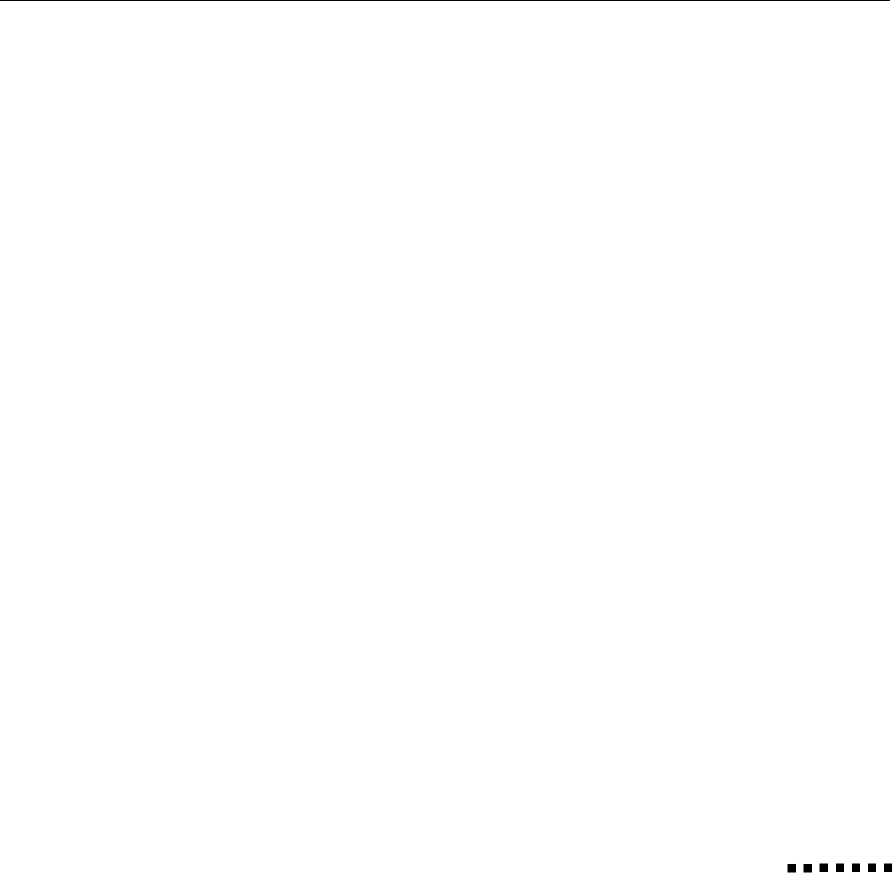
Using the SETTINGS Screens
.........................
Computer image SETTINGS screen
....................
Video image SETTINGS screen
....................
Using the Option Menus
...........................
Computer image option menu
........................
Video image option menu
..........................
Using Projector Setups
..................................
Storing a setup
.....................................
Recalling a setup
....................................
Clearing a setup
..................................
34
34
35
35
36
37
38
39
. . 40
.
. 40
4 Maintenance
41
Cleaning the Lens
.................................................
42
Cleaning the Projector Case
........................................
. 42
Cleaning the Air Filter
.............................................
43
Replacing the Lamp
..............................................
. 44
Resetting the lamp timer
.......................................
. 47
5 Troubleshooting
Problems with the Projector . . . . . . . . . . . . . . .
Problems with the Image or Sound
. . . . . . . . .
6 Technical Specifications
Supported monitor displays . . . . . . . . . . . . . . .
Monitor and VGA connector pin assignments .
49
. . . . . . . . . . . . . . . . . .
50
. . . . . . . . . . . . . . . . . .
52
55
. . . . . . . . . .
57
. . . . . . . . . .
58
Glossary
59
Index
61
vii


















