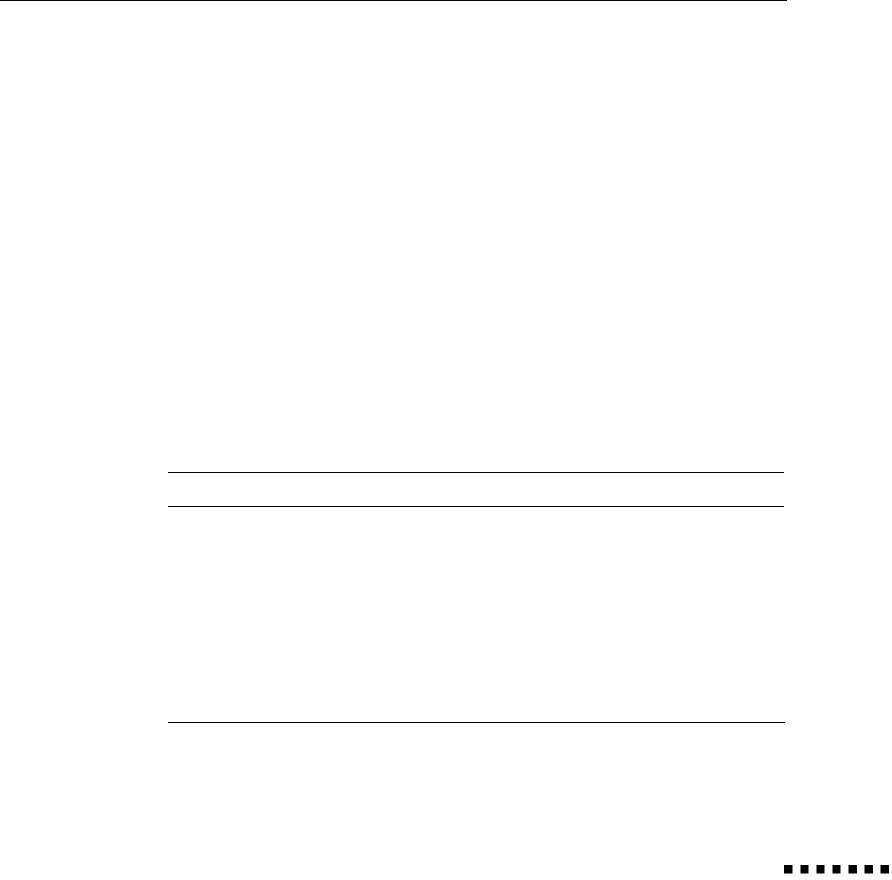
Projector Status Indicators
There are two warning lights on the top rear of the projector, and a
row of status lights at the top of the control panel. The control panel
lights indicate the projector’s operating status.
Warning lights
The two warning lights on the top of the projector alert you when a
condition requires your immediate attention. See Chapter 5 for details
about what to do when the warning lights come on.
Status lights
The control panel lights let you know the status of the projector at a
glance, as described below.
Status light
Function
Power
Steady orange:
Sleep mode. (The projector is plugged in, but not operational.)
Steady green:
Power is on, the projector lamp is lit, and the projector is
projecting.
Flashing green:
The projector is cooling down.
Video, Comp
Indicates whether video equipment (Video) or a computer
(Comp) is currently selected as the image source.
1, 2, 3
Indicates the currently selected setup memory area. (See
page 38 for more information.)
Note: You cannot turn on the projector when the power light is flashing
green to indicate the lamp is cooling down.
Projector Status Indicators
27


















