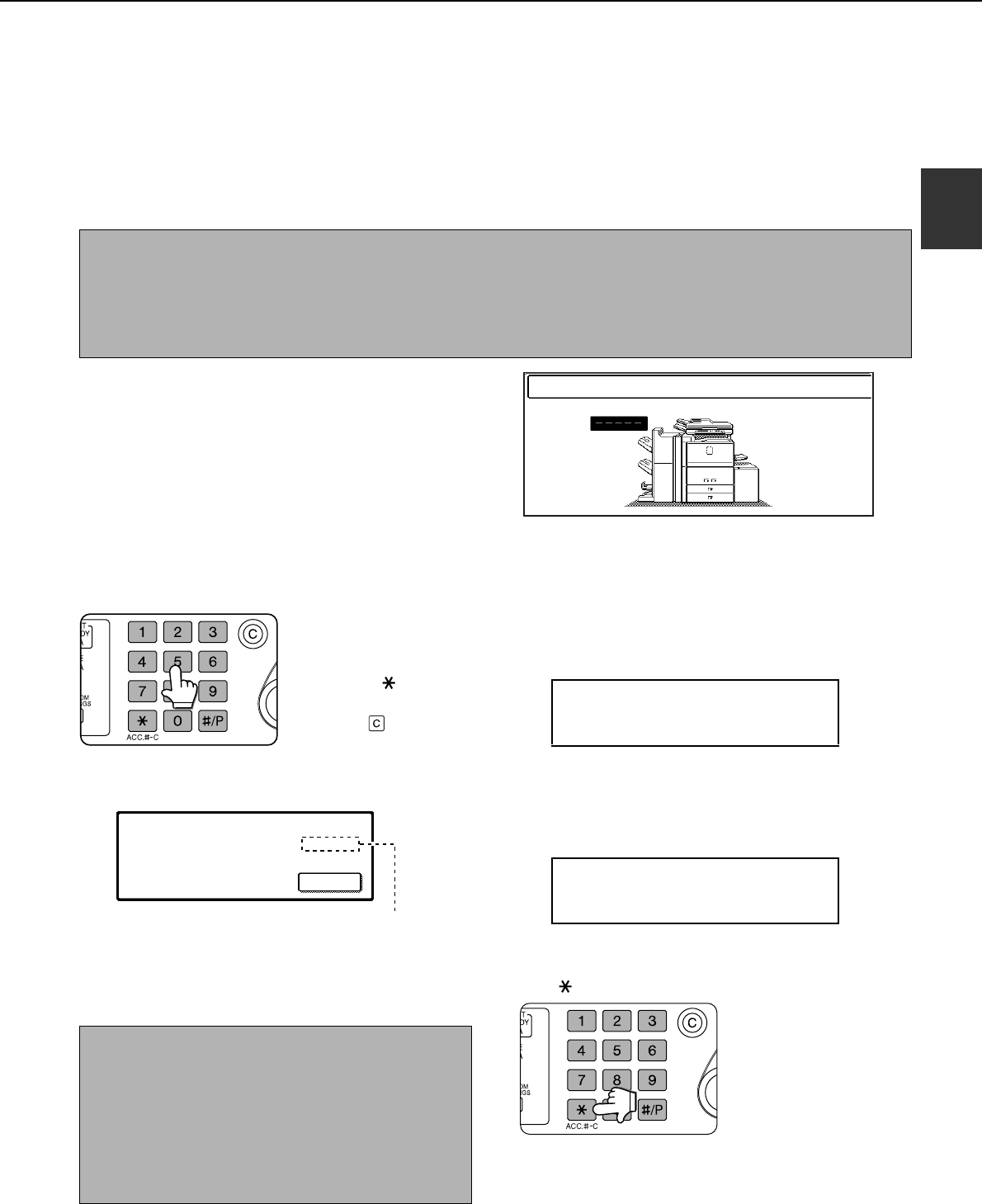
1-17
1
AUDITING MODE
Auditing mode can be enabled to keep track of the number of pages printed and transmitted (scanned) by each account
(up to 500 accounts can be established). The page counts can be viewed and totaled as needed.
<This mode is enabled in the key operator programs separately for the copy, printer, fax, Internet fax, network scanner,
document filing functions. (Page 7 of the key operator's guide)>
Using the machine when the auditing mode is enabled
The procedure for making copies when auditing mode has been enabled for the copy function is explained below.
When the account counter is turned on, the right
message appears on the touch panel.
When the above screen appears, enter your 5-digit account number and then begin the copying procedure.
1
Enter your account number (5 digits) with
the numeric keys.
As you enter your
account number, the
hyphens (-) change to
asterisks ( ). If you
enter an incorrect digit,
press the key and re-
enter the correct digit.
When a correct account number is entered, the
following message will appear.
If a limit has been set by key operator program for the
number of copies that can be made by the account,
the remaining number that can be made is displayed.
Check the number in the display and touch the
[OK] key.
2
Follow the appropriate steps to perform
the copy job.
When copying is begun, the following message
will appear.
To perform an interrupt copy job (page 5-33),
touch the [INTERRUPT] key and then enter your
account number as explained in step 1. The
following message will appear.
3
When the copy job is finished, press the
[ ] key ([ACC.#-C] key)
NOTES
●
When auditing mode is enabled for document filing and fax/image transmission, a message will appear asking you
to enter your account number each time you switch to the main screen of one of those functions in the touch panel.
Enter your account number in the same way as for copy mode, and then begin the scanning procedure.
●
When the a
ccount counter is turned on for the printer function, you must enter your account number in the setting screen
of the printer driver on your computer in order to print.
ENTER YOUR ACCOUNT NUMBER.
NOTE
If "ACCOUNT NUMBER SECURITY" is enabled in
the key operator programs and an incorrect account
number is entered three times in a row, "PLEASE
SEE YOUR KEY OPERATOR FOR ASSISTANCE."
will appear. (Page 8 of the key operator's guide.)
Operation is not possible while this message
appears (about one minute).
ACCOUNT STATUS :MADE /REMAINING
COPIES :00,123,000/00,012,456
OK
READY TO SCAN FOR COPY.
PRESS [ACC.#-C] WHEN FINISHED.
COPY INTERRUPT MODE.
READY TO SCAN FOR COPY.


















