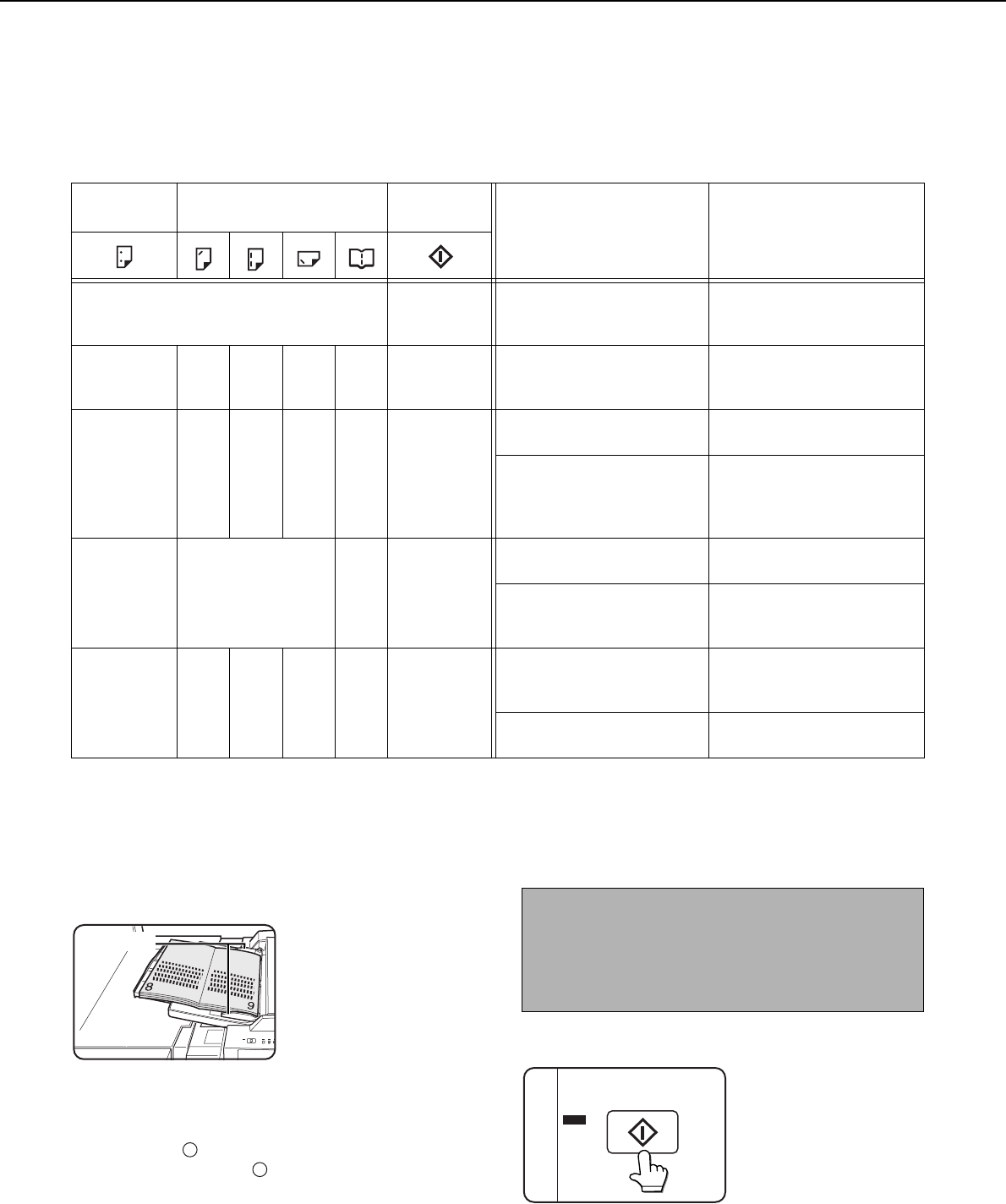
INSERTER
3-16
■
■■
■ Alarm display
If the [START] key indicator on the inserter operation panel is blinking and the [PUNCH] key or [STAPLE] key
indicator is also blinking or solidly lit, operation will not start when the [START] key is pressed. Resolve the
problem as indicated below, depending how the indicators are lit or blinking.
■
■■
■ Using the inserter
For paper sizes that can be stapled or punched, see the finisher and saddle stitch finisher specifications on
page 3-2.
Some paper types cannot be stapled or punched (see "NOTES" on page 3-3). Do not use these paper types.
1
Load paper in the inserter.
Load the paper face up.
When performing
pamphlet stapling, place
the paper so that the
opened pages are face
up as shown.
Adjust the paper guide
to the size of the paper.
2
Press the desired mode key.
Press key on page 3-15 for stapling or pamphlet
stapling. Press key on page 3-15 for punching.
The selected mode lights up.
3
Press the [START] key.
Make sure that the
[START] key light is
illuminated green and
then press the [START]
key.
[PUNCH]
indicator
[STAPLE] indicator
[START]
indicator
Cause Solution
Any one of the indicators is solidly lit. Blinks red
A paper size that cannot
be fed has been loaded.
Use paper that is a suitable
size for punching, stapling, or
saddle stitching (page 3-3).
- ---
Solidly
lit
Blinks red
The paper type of the
inserter is set to heavy
paper.
Heavy paper cannot be
used.
Blinking----Blinks red
The finisher or saddle
stitch finisher tray is full.
Remove the paper from
the tray.
The hole punch scrap
container in the punch
module on the finisher or
saddle stitch finisher is full.
Discard the hole punch
scrap (page 3-10).
-
Any one of the
indicators is blinking.
- Blinks red
The finisher or saddle
stitch finisher tray is full.
Remove the paper from
the tray.
The finisher or saddle
stitch finisher is out of
staples.
Replace the staple
cartridge (page 3-7).
- ---
Blinking
Blinks red
The saddle stitch tray on
the saddle stitch finisher is
full.
Remove the paper from
the saddle stitch tray.
The saddle stitch finisher is
out of saddle stitch staples.
Replace the saddle stitch
staple cartridge (page 3-8).
Paper guide
2
1
NOTE
Pamphlet stapling can only be used when the saddle
stitch finisher (AR-F16) is installed.
When using pamphlet stapling, stapling and
punching cannot be used in combination.


















