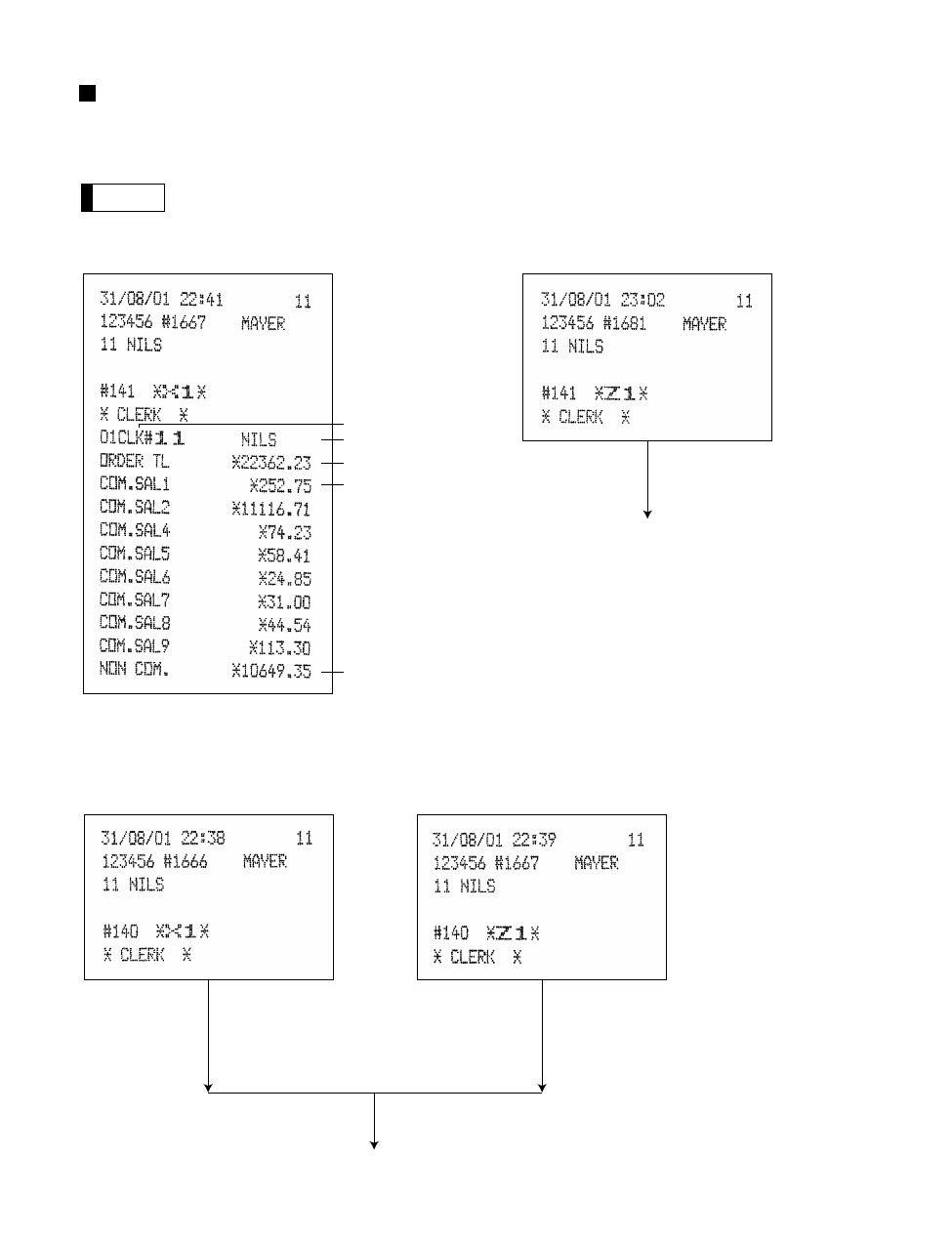
103
Clerk reading and resetting
Using this function, you can take X and Z reports for individual clerks or all clerks.
Individual clerk reading and resetting
The OP X/Z-mode reading and resetting is allowed only when your machine has been programmed
for “OP X/Z mode available” in the PGM2 mode.
• Sample X report • Sample Z report
Full clerk reading and resetting
The subsequent printout occurs in the
same format as in the sample X report.
Clerk name
Order total
Commission sales
1 total amount
Non-commission
sales amount
Clerk no./clerk code
Note
* When you take these reports in the OP X/Z mode, the X report shows an “OP X” and the Z report shows an
“OP Z”.
The subsequent printout occurs in the same format as
in the reports of individual clerk reading and resetting,
and sales data for clerks print in this sequence.


















