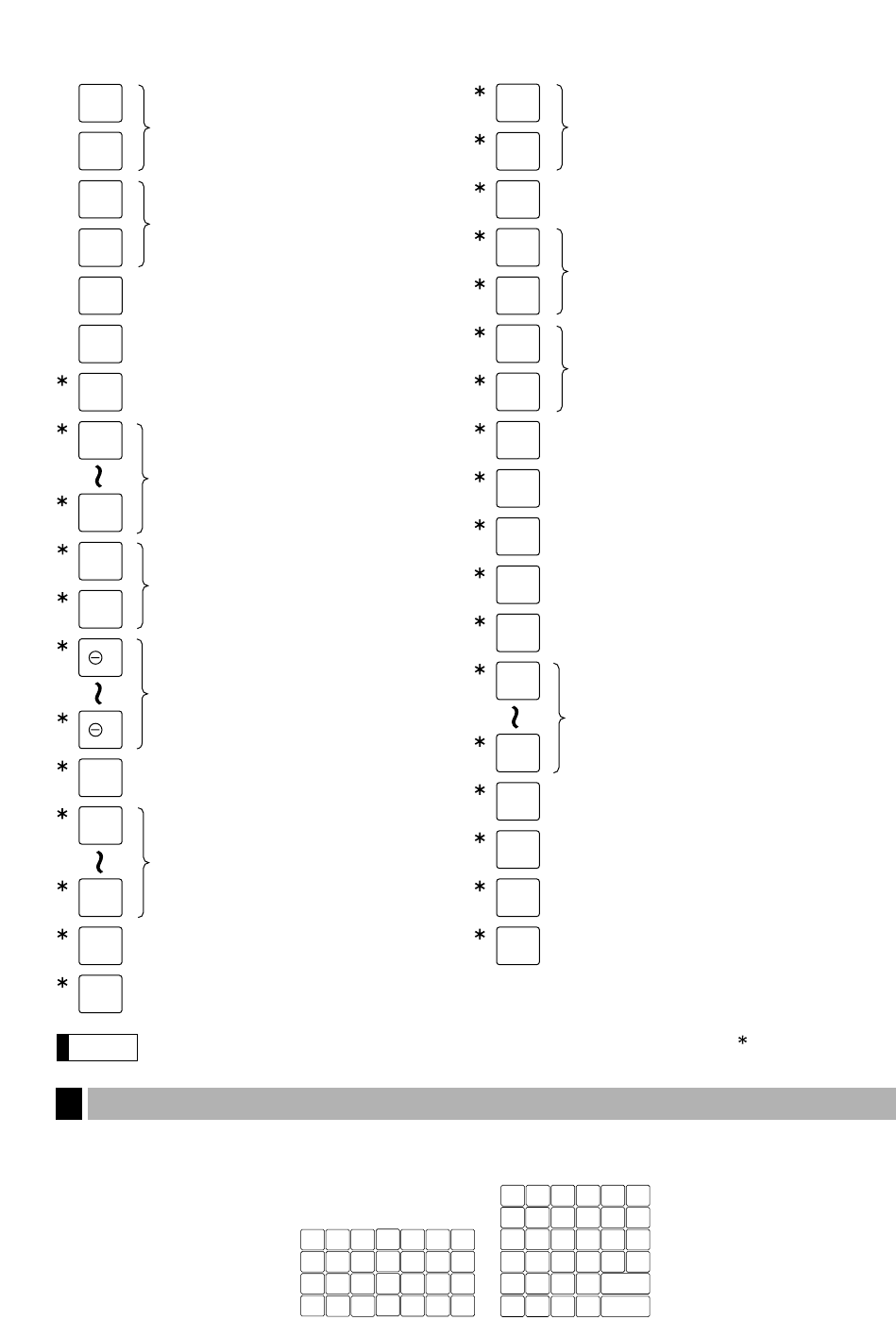
10
The standard keyboard is not equipped with those keys that are marked with ( ).
These key numbers are used for positioning of department keys and direct PLU keys. Refer to pages 41 and 49.
This layout can be changed by your dealer.
1
4
3
2
11
12
13
14
16
17
18
19
6
7
8
9
5
15 20
10
Standard key number layout
2
Note
AUTO
10
AUTO
3
Percent 3 and 4 keys
Guest check copy key
Cash total 2 key
Received-on-account 2 key
Paid-out 2 key
Automatic sequencing
3 through 10 keys
Subtotal key
Total (cash total) key
Numeric key
4
2
Difference subtotal key
Validation print key
1/2 key
Clerk code entry key
Department keys
50
21
Direct price lookup/subdepartment keys
68
1
Discount 2 through 4 keys
CR1
CR2
CH1
CH2
000
ST
GC
COPY
CR4
CR3
EX3
EX4
CH3
CH4
1/2
VP
DIFFER
ST
CLERK
#
Department code entry key
DEPT
#
Non delete key
NON
DELETE
Price change key
PRICE
CHANGE
Repeat entry key
Cheque 1 and 2 keys
Credit 1 and 2 keys
Foreign currency exchange
3 and 4 keys
Cheque 3 and 4 keys
Credit 3 and 4 keys
CA2
PO2
RA2
%3
%4
TL
Value added tax shift key
VAT
SHIFT
REPEAT


















