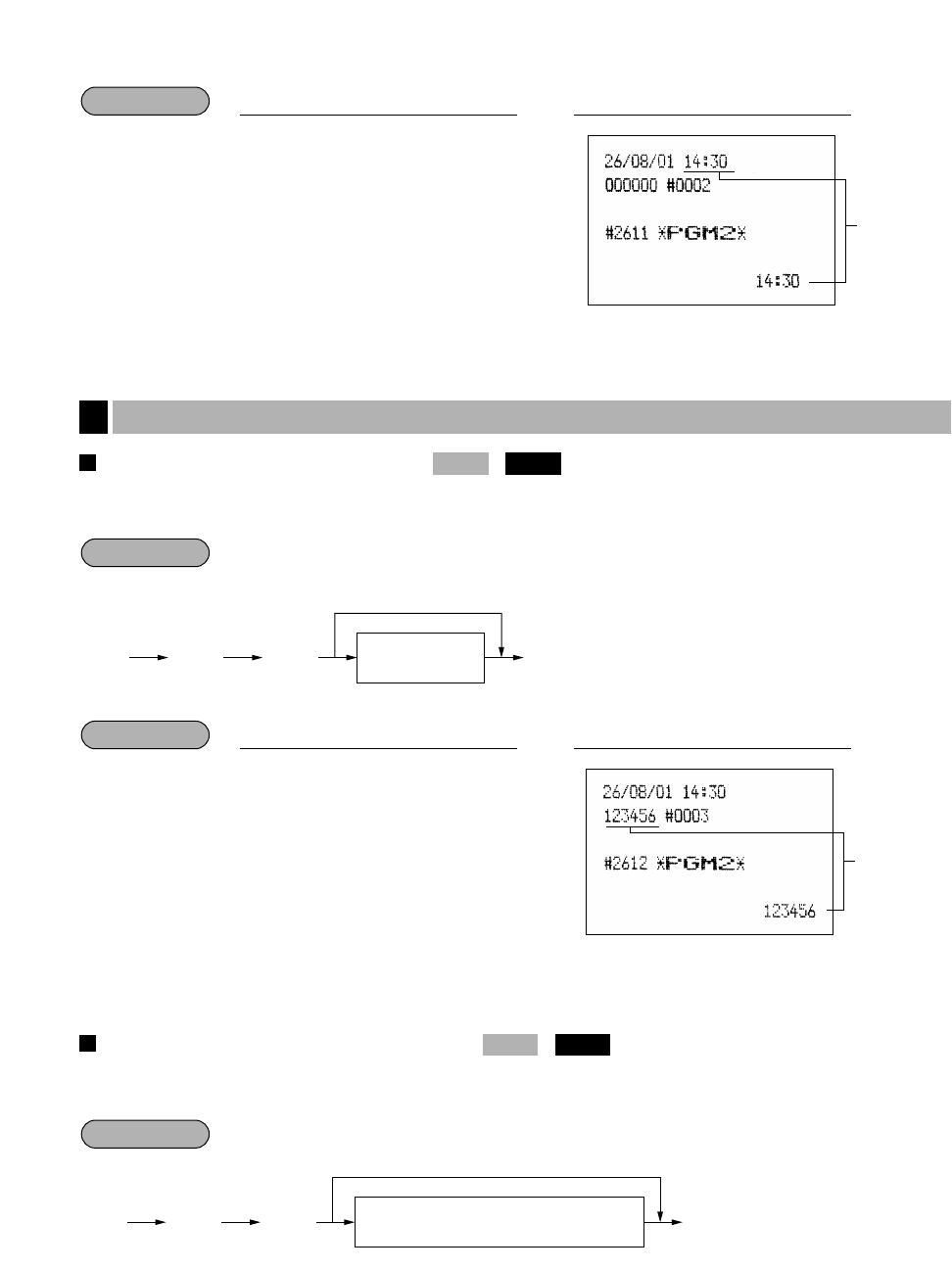
33
Setting the register number
When your store has two or more registers, it is practical to set separate register numbers for their identification.
You may set them in a maximum of six digits.
Setting the consecutive number
The consecutive number is increased by one each time a receipt is issued.
Enter a number (one to four digits) that is one less than the desired starting number.
.
≈
2613
;
A number (one to four digits) that is one
less than the desired starting number
To begin the count from 0001
Procedure
2613
PGM 2
Register number
2612
.≈
123456
;
PrintKey operation
Example
2612
.
≈
;
Register number
(one to six digits)
To set the register number “0”
Procedure
2612
PGM 2
Setting the register and consecutive numbers
2
Time
2611
.≈
1430
;
PrintKey operation
Example


















