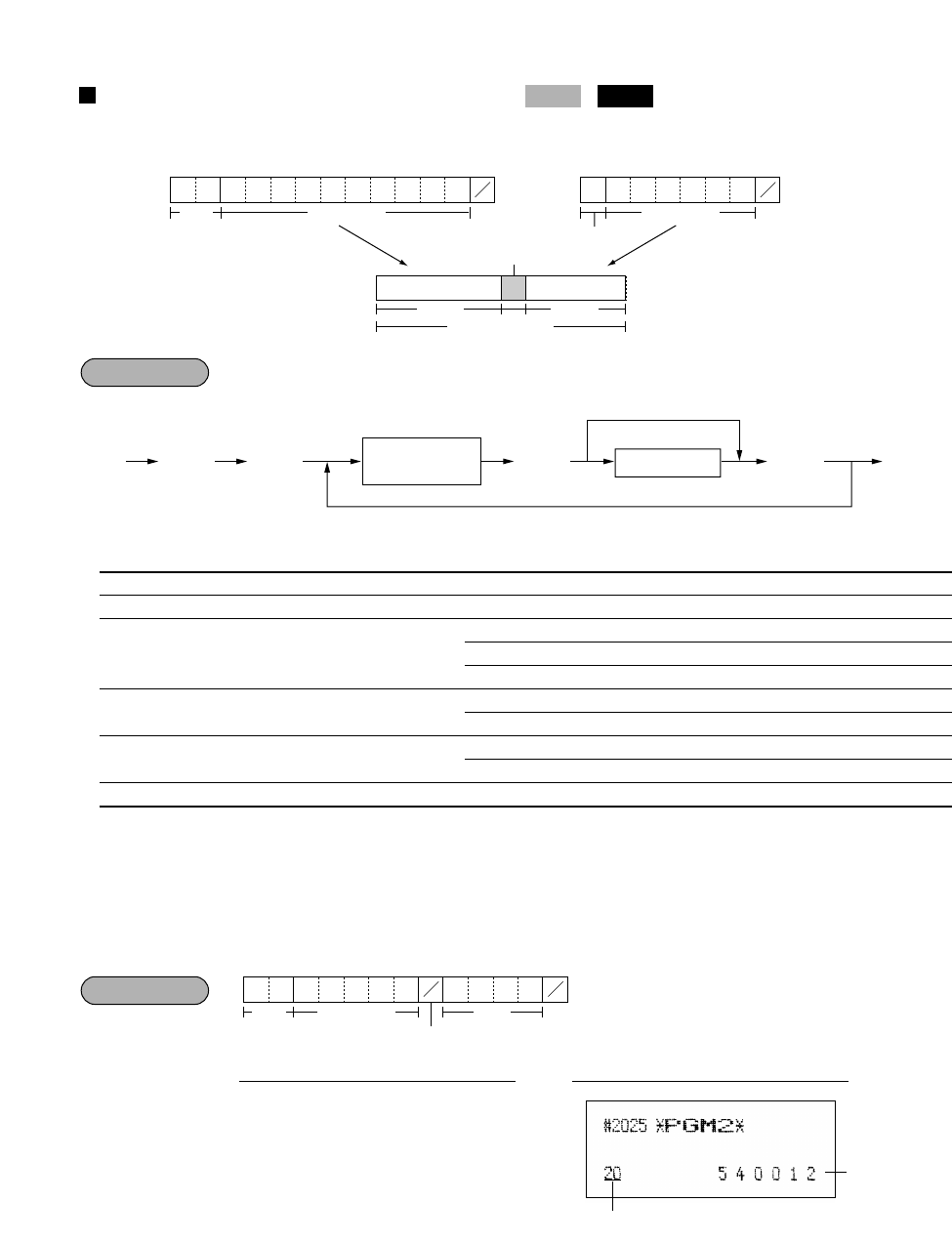
59
Programming Non-PLU code format
The register allows you to specify the Non-PLU code format (flag code: 2, 02, 20 -29).
The format data is as follows:
*
1
Flag code: 2, 02, 20 - 29
*
2
Item: Selection: Entry:
A Length of field 1 (number of digits) 0 - 9
B Length of field 2 (number of digits) 0 - 9
C Meaning of field 1*
3
Free code 2
Dept. code 1
PLU code 0
D Meaning of field 2*
4
Quantity 2
Price 0
E Price check digit used Yes 1
No 0
F TAB or decimal point of field 2 (0, 1, 2, 3) 0 - 3
*
3
: When you select Dept. code, the sales are counted up as the sales of the department (associated
department assignment is ignored.), and when you select PLU code, the sales are counted up as the sales of
the PLU code, while they are counted up as EAN sales for sales reports.
*
4
: When you select quantity, the sales amount is calculated as follows: quantity x unit price programmed in
#1010.
ABCDEF
Flag code
2025
.≈
20
≈
540012
:
;
PrintKey operation
C
D
PLU codeFlag
code
Price
P
D
20
Price check digit (TAB2)
Example
:≈≈
;
.
Flag code
(max. 2 digits)
2025
To delete
ABCDEF
*
2
*
1
Procedure
C
D
Free formatFlag
(02 or 20-29)
Field 2Field 1
Free format area
Price check digit
2
C
D
Free format
Flag
2025
PGM 2


















